HTC VIVE Tracker Object
Hi there,
I am using VIVE OBJECT Tracker in Unity. I am importing an obj model with the correct x,y,z axes to match unity ones. When I set my scene with CameraRig from Steam VR Prefabs and use SteamVR_TrackedObject script and apply my 3D model on the Element under CameraRig->SteamVR_ControllerManager and PLAY; the object is turned 90 degrees on X axes. The Model that I want to track consists of different parts/models (I don't know if that creates a problem)... I tried before PLAYING my scene to center the gizmo as well. I tried to re-calibrate the room in SteamVR but again nothing. The VIVE Object tracker is placed horizontal on a table but when I run my scene the table (or the tracker in unity) turns -90 degrees on X axes so is Vertical. I have gone trough the HTC VIVE Tracker Developer Guides in order to see how to align the tracked object with the VIVE tracker. Nothing.
Any help out there much appreciated!
Thanks a lot!
Same problem. I think it has to do ith controller binding settings.. But still haven't figured it out. Would appreciate any help!
Answer by embodied_computation · Jan 15, 2019 at 10:10 PM
I was experiencing the same issue and successfully centered my tracker. Here is what I did:
Enter play mode.
Put Vive headset on and look at Vive tracker.
Change the X,Y,Z rotation values of the transform component of the 3D tracker in the Unity inspector until it is centered and properly aligned with the real, physical tracker.
Copy the values of the Transform component.
Exit play mode.
Paste your new transform values onto the 3D model in inspector.
@stevearnold @sivandan2000
Your answer

Follow this Question
Related Questions
Carried object through terrain 0 Answers
Rotating & fixing the position of an object to one spot 1 Answer
Saving old Position 1 Answer
A object closer to camera than B object, but A object is behind B and is not visible 1 Answer
How can I make an object transform to given position and rotation 2 Answers