How can I lock an animation in the editor?
Hey guys, This one has me stumped and it may simply be an issue of simply not being able to search for the correct term. - Here's my problem: I have a simple camera animation with several states: idle, move, second idle, return. When ever I click on another game object in the editor hierarchy the camera defaults it's position to the last animation keyframe I edited. I'm trying to get world canvas's to fit so this round-robin of moving and budging things is a little frustrating. Is there a way to lock the animation state?
Answer by theghostronaut · Apr 24 at 08:55 AM
If anyone stumbles upon this (like me): The animation window can be locked, just like the inspector tab, which results in the animation staying "locked" on the selected frame, even if you select a different gameObject.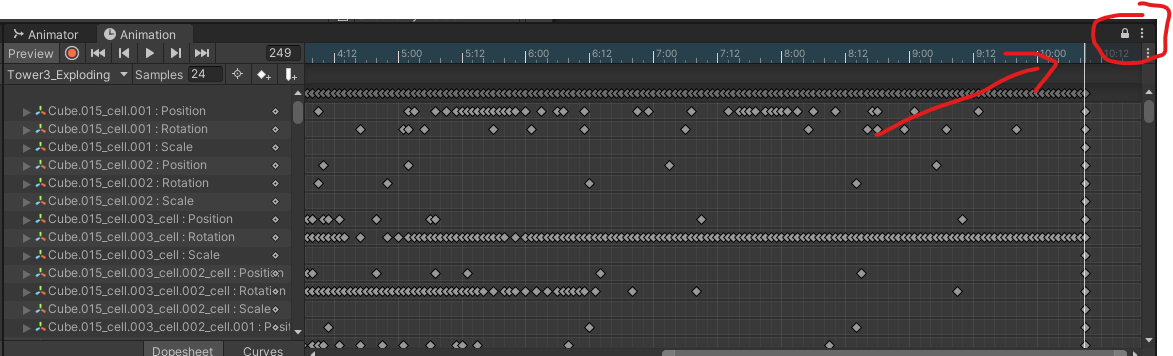
Your answer