- Home /
Problem with creating skyboxes
Ive added skyboxes to main camera and assigned a material on it.
But when I look in the sky its going crazy, blinking, flickering, ...
Is it possible to make a fbx objekt as skybox?
Thank you
Answer by equalsequals · Jun 28, 2010 at 04:38 PM
There are a few ways to implement a custom skybox. I'll focus on 2 of them that I have used:
If you play around in other engines, like Unreal/UDK for example you will see that their skyboxes are just a huge dome that exists so far from the playable area of the level that the user will never be able to interact with it.
Another way of implementing a custom skybox is with a 2 camera setup. You import your skybox game object and assign it to a layer of it's own ie [Skybox].
You create a camera with a depth of 0 and tell it to only render the layer skybox.
Then your camera at depth 1 will be your Main Camera, and it renders everything else but your skybox and has a Clear Flag of Depth Only.
Now if you test your level as is you will notice that if your Main Camera moves your skybox is not tracking along with your cam. You will need to attach a script to your skybox cam which copies the rotation of your Main Camera every frame. This will simulate everything being rendered with the same camera.
Hope that helps,
==
Answer by naruse · Mar 22, 2010 at 11:25 AM
Is not possible to make a fbx object as a skybox, skybox are textures that are not possible to reach why would you want to have a FBX? probably I dont understand pretty well.
Can you give us more information about that "Blinking, flickering stuff?"
maybe you can record it and show us using Jing http://www.jingproject.com/
first, thanks for you reply.
Do you know world of warcraft? They are using m2 models (same as monsters, buildings,..) for animated skyboxes. So I was thinking that unity3d can do the same with fbx models.
I've fixed the blinking stuff, I just deleted the FPS camera (not the first person camera) from the island demo. Every time I was moving, the skybox was showing me the view of the FPS camera.
Really dont know why, but ok^^
Actually, you can make custom skyboxes. They won't be the out-of-the-box skybox that is bundled in Unity by default but it can be done.
Answer by mineus64 · Jul 01, 2013 at 05:52 PM
When I try to create a skybox, via Create->Material and then changing the Shader to Render FX->Skybox, for some reason I can't add textures to it.
You need to convert your Texture Type into Reflection type.
Under your texture properties (in Unity Inspector),
Change to 'Reflection' in Texture Type.
Change to 'Cylindrical' in $$anonymous$$apping.
On your material,
Change its Shader to Render FX/Skybox Cubed.
Drag your texture into the Cubemap of your material.
Go to Edit -> Render Settings,
Drag your material to Skybox $$anonymous$$aterial property.
Note: You can change the Skybox $$anonymous$$aterial in Render Settings via script:
Create a folder called Resources, drag your material into it.
and:
$$anonymous$$aterial layout$$anonymous$$at = ($$anonymous$$aterial)Resources.Load("my$$anonymous$$at", typeof($$anonymous$$aterial)); RenderSettings.skybox= layout$$anonymous$$at;
Your answer

Follow this Question
Related Questions
Show Infinite Land Area for Earth 1 Answer
Gradien Skyboxes problem 0 Answers
What are the differences between 2018.2 and 2019.2 skybox UVs? 2 Answers
How i can represent a Skybox in a shop by using an image? 1 Answer
Convert skydrome to skybox? 1 Answer