- Home /
Asset Store: How can I access an asset's license before purchasing it?
Ok, if I want to know exactly what license a particular asset is being sold under, how can I download its license file without actually downloading/purchasing the asset itself? I've read that all assets without an included license automatically fall under the Unity Asset Store license, is this still the case?
I ask because when looking at some products on the Asset Store they only list one price, while on the vendors website there are two separate prices for two separate licenses. So, if a "custom license" file is indeed packed inside the asset store product, how could I read it and find out the terms without buying the actual asset?
Answer by Dreamora · Feb 26, 2012 at 09:08 AM
Assets without an own license file (which by european law would need to be linked to the description to be of any legal importance, post sale licenses are voided as a license is part of a contract and has to be presented along the contract, not after signing it) fall under the asset store license, correct.
For middleware where the author offers 2 different licensings on his page, the cheaper one is normally sold on the Unity Asset Store (uWebKit for example), or its directly exposed through the name by including the license type in the name
Thanks for that. What if on the Asset Store the asset doesn't have a license in the description (linked or otherwise) but has one in the "readme" file inside the package? I'm worried that I'm going to buy it and then get surprised by the license, since I can't read this readme without buying the asset first.
Your answer

Follow this Question
Related Questions
How to know which assets from asset store may be modified? 0 Answers
Asset store license 0 Answers
Asset Store EULA 2.4 2 Answers