My sprite size changes between animations?
Hey guys so I'm working on a simple 2d game and I got my 'idle' and 'running' animations set up. For some reason, when it transitions to 'running' from 'idle' the scale changes from what I want it to be to very small. I've never had this problem before and I don't know how to fix it. I've tried changing the scale within the animation window, however that just brings up more problems. I've had a look for anyone else with this problem but the answers I found weren't very helpful. I know the answer is probably very simple but right now I'm at a loss. Can anyone help?
Answer by Awesome123321 · Apr 20, 2019 at 09:34 PM
Hi,
I found that the issue in my case this was caused because I had changed the sprite draw mode in the inspector from sliced to simple, after reverting it was fine.
I had a similar problem as OP and this reply fixed it for me. Weirdly enough though, everything was the opposite (my sprite would be too large when idle and changing the draw mode from simple to sliced fixed it).
Answer by Mergster · Dec 07, 2016 at 07:50 PM
So, in the animation window, you need to delete any key that says scale so you will only have the sprite key
Answer by ghsfan3 · Dec 07, 2016 at 10:36 PM
@Mergster Thank you so much for your response, but it turned out that when my computer crashed yesterday it changed the size of my different sheets for some reasons unknown to me. Aren't computers just the best? Anyway I really appreciate you taking the time to try and help, thanks!
Answer by togaykurtulus · Mar 22, 2021 at 03:38 PM
I ve an issue like this. I know the sprites have same size and i simply drag drop the sprites to the animation. But when it switches from Idle to walk the sprite’s scale turn into a massive size. What do you think, why would this happen? Thank you
did you find any solution for that ? exactly same problem, i am facing right now?
Oh yes. But there are several reasons if you have over size animation sprite. I can tell my issue. I made the animations from a sprite sheet. But In animation window there was a "size" node. I erased the whole "size" points of the animations and that was fixed.
And you might look at the movement script. If you flip the player with "scale" probably you set to right "1" to left "-1" and if your spirte size has a different scale so this makes the issue. You might make them equal.
Your answer

Follow this Question
Related Questions
Unity2D animation and sprite layout 0 Answers
Resizing sprite? 1 Answer
Why default animation state rewrites scale of an object? 0 Answers
Animation Panel: how to turn an existing loop into just a standing sprite and then implement it 0 Answers
My game Object is bigger when runninng the game than in edit view 1 Answer