Collision check
I want to create a trap that checks if a player entered a certain zone, after which some object moves to the side.
As you can see in the screenshot, I created 1 object with two child objects to make this prefab.
How it is possible to make so that the parent-object checked whether the player has collided with the child object "Marker", then to start movement of the child object "Shot"?
I already did something like that. Only when I copied this prefab, then when the character collided with the marker, one of the two objects "Shot" moved, and the next trap did not work when interacting.
Write somebody an example or tell me how to do it, please.
Я хочу создать ловушку, которая проверяет вошел ли игрок в определенную зону, после чего некий объект движется в сторону.
Как видно на скриншоте, я создал 1 объект с двумя дочерними объектами, чтобы сделать из этого префаб.
Как можно сделать так, чтобы родитель-объект проверял столкнулся ли игрок с дочерним объектом "Маркер", после чего запустить движение дочернего объекта "Shot"?
Я уже делал что-то подобное. Только когда я копировал этот префаб, то при столкновении персонажа с маркером, двигался один из двух объектов "Shot" , а следующая ловушка не работала при взаимодействии.
Напишите кто-нибудь пример или подскажите как это сделать, пожалуйста.
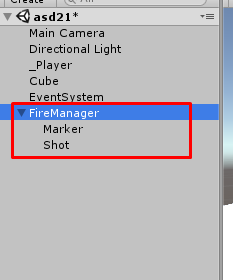
Your answer

Follow this Question
Related Questions
Collision With Text 0 Answers
Absolutely no collision detection in build but editor is fine 1 Answer
Collider Issue 0 Answers
my colliders don't work properly 2 Answers
2D Collisions Not Working,2d Collision not working? 0 Answers