Managed Plugins Unity Manual example not working, needed for Google Cloud Storage API
I am using Unity 3d 2018.2.1f1 Personal and need managed DLLs to later use it for the Google Cloud Storage API to be used from inside Unity scripts. For starting I try to establish the 1:1 example "DLLTest" from the Unity Manual. I created the future DLL code with Visual Studio 2017 15.5.2. That works fine, I get my DLL and copy it to Unity Project Assets. With DLL in Asset folder or DLL under subfolder Plugins, my normal Unity script (all brand new in a fresh Unity project) does not accept the namespace. The Import settings recognize the DLL but give the error "...targets .NET 4.x..." and Editor only works up to 3.5. In Visual Studio I selected .Net 2.0 or 3.5, but the error message remains. So I deselect the Editor and the DLL seems fine. BUT my script still does not accept the namespace of this DLL, when I enter "using DLLTest;"
There is one missing step from the manual, when it says: "The exact options for compiling the DLL will vary depending on the compiler used. As an example, the command line for the Mono C# compiler, mcs , might look like this on Mac OS:-" I use Visual Studio inside the Unity Project also with new Project for this DLL creation and I use WIN 10.
Can you help with compiling options, which might be the fix of my issue?
OR is there a better way to use the Google Cloud Storage API from inside a Unity script which does not require managed DLLs?
Thanks so much, otherwise I am lost.
Your answer