Double jump code allows player to triple jump when on ground
I am trying to have my script allow the player to double jump, whether he is on the ground or falling off a platform. In my current logic, if the player is on the ground, he is allowed to double jump. If the player is falling off a platform, he is able to double jump. I'm at a loss for what I'm doing wrong. Can anyone point me in the right direction?
private void FixedUpdate()
{
//used to calculate sprite
IsGrounded = Physics2D.OverlapCircle(GroundCheck.position, GroundCheckRadius, GroundLayer);
}
void Update()
{
if (IsGrounded)
NumJumpsRemaining = MaxNumJumps;
if (Input.GetButtonDown("Jump"))
Jump();
/*Other Movement
Code Here*/
}
public void Jump()
{
if (NumJumpsRemaining > 0)
{
myRigidBody.velocity = new Vector2(myRigidBody.velocity.x, JumpHeight);
PlayJumpSound();
NumJumpsRemaining--;
}
}
Answer by Hamburgert · Feb 25, 2018 at 10:51 AM
Stab in the dark here, but I guess your IsGrounded has time to reset NumJumpsRemaining (line 11) before the player has left the ground.
Try moving that reset to the fixedupdate instead, just after line 4, which will decrease the chance of "grabbing the ground just after jumping". You could also put a short timer on the reset NumJumpsRemaining, try forcing it to wait for atleast 0.1 second after jumping before being able to reset.
I'm sure there are many ways to remedy this, assuming that this is even the source of your problem.
Both of your ideas actually lead me to the reason why my code wasn't working. Like you suggested, the issue lied within having the IsGrounded check in the FixedUpdate while having the NumJumpsRemaining in the regular Update.
Basically, I would be resetting the NumJumpsRemaining on the very first frame my player would be jumping would gave him the extra jump. To fix this, I used your other suggestion, adding in a 0.1s timer.
I appreciate the help. This one left me puzzled for a while.
Your answer

Follow this Question
Related Questions
Unity 2D Enemy jump Question (Frog jump) 1 Answer
,Fps Controller jumps automaticalley 0 Answers
Player Is infinite jumping 1 Answer
I am slowly falling down with the jump animation 4 Answers
2D Jump animation using PlayerInput 0 Answers