- Home /
export standalone video on mac and pc
Is there a solution out there for a standalone game to export video and game sound from the gameplay. I need a solution for mac and pc.
Do you mean ripping asset out of an existing game? Or exporting assets from your game from the Editor to some file format other than OGG?
I mean like video capture without using fraps or external 3rd party tools, something integrated into the standalone to capture video/audio while it's running on a mac and pc standalone.
Answer by wingrider888 · Mar 19, 2012 at 08:37 PM
You can use a 3rd party tool like ffmpeg to do that. Use it as a plugin to enode videos from unity.
You mean I can turn ffmpeg into a plugin for unity and then call routines from it. I'd like to capture screenshots from unity to a folder along with an mp3 file that's in the game. Then use ffmpeg from within unity as a plugin to convert those and the mp3 file to a video? That would be excellent. Are there any example projects that show how to use an external library like ffmpeg as a plugin?
Your answer

Follow this Question
Related Questions
How to have users submit crash logs for PC/MAC standalone builds? 1 Answer
Will PlayerPrefs be efficient and allowed if the game is published on Steam? 0 Answers
How to call standalone app from background? 1 Answer
Cross platform Xbox 360 controller (PC,Mac,Xbox 360/One) 1 Answer
unity pro file sharing 1 Answer