- Home /
Underside of water not transparent?
I have Water in my game, and viewing it from the topside shows no problems whatsoever. You can see through the water, there are waves, and everything if wonderful. The only problem is when i am under the water. When I go under water and look up, the water reflects the ground no matter how far away it is. It is a solid texture of the ground (no transparency) with a wave/ripple effect on top of it. How would I fix this? I want to be able to see through the bottom to some extent, where I can still see the water, but I can see everything above it as well. I have tried duplicating the water and flipping the copy upside down as many have suggested, and have still received the same problem.
(Sorry if this is improperly posted)
Answer by Level_Head3d · Mar 13, 2016 at 03:22 PM
I am a semi-noob at Unity (I am an artist, still learning game dev) but you have sparked my curiosity. is it possible it has something to do with surface normals or the direction they are facing? if so, could something be put in the script where if the player camera is below that plane/mesh the normals flip? Also, is it possible to script somehow where you exclude certain game objects from being reflected/refracted by the water shader and if so, would that work?
Your answer

Follow this Question
Related Questions
Is there a way to make a jpeg texture transparent for black? 2 Answers
water texture overlay 0 Answers
How do I blend or overlay a texture over the main texture? 1 Answer
Render part of object with alpha of other object 1 Answer
Unity - Simple Water 3 Answers