- Home /
change material in children
I have a GameObject which has no renderer it's self, rather everything is a child, they all share the same material. Instead of listing vars for each child in the GameObject, I would rather loop a for that runs through the children and applies the correct material when that prefab is instantiated. Thing is, documentation on this exact process is thin on the ground. How does a for loop work in this case??
var frog : GameObject;
var randomMatNum : int = Random.Range(1, 5);
var randomMat : Material;
var greenFrog : Material;
var blueFrog : Material;
var pinkFrog : Material;
var yellowFrog : Material;
if (randomMatNum == 1) randomMat = greenFrog;
else if (randomMatNum == 2) randomMat = blueFrog;
else if (randomMatNum == 3) randomMat = pinkFrog;
else if (randomMatNum == 4) randomMat = yellowFrog;
for (var frogChild in frog.GetComponentInChildren(Renderer))
{
frogChild.material = randomMat;
}
Get an error, not sure how this is done TBH.
Answer by Kleptomaniac · Mar 10, 2012 at 10:52 AM
Hey there! Don't worry you're almost there.
In terms of the for loop, you're close: you shouldn't need to use a GetComponentInChildren to access their renderers, using .render.material shoul work just fine. As for accessing the children themselves, you would use for (var frogChild : Transform in transform) {, accessing any children (Transforms) within the object the script is attached to.
Also, I suggest instead of using separate variables for each material, use a Material[] array. That way you could assign all your different materials to a single var in the inspector, and then use your Random.Range to return the element of that number.
All in all, your script should end up looking like this:
var randomMatNum : int = Random.Range(1, 5);
var randomMat : Material[];
function Update () {
for (var frogChild: Transform in transform) {
frogChild.renderer.material = randomMat[randomMatNum];
}
}
Have fun with your game! Klep
Thanks! This did the trick, I'll post the code I used below:
Answer by Paulius-Liekis · Mar 10, 2012 at 10:41 AM
What error do you get? Your loop has GetComponentInChildren instead of GetComponentsInChildren (plural).
Answer by hawken-2 · Mar 10, 2012 at 11:13 AM
var randomFrogMat : Material[];
function Start() {
var randomMatNum : int = Random.Range(0, 4);
for (var frogChild: Transform in transform) {
frogChild.renderer.material = randomFrogMat[randomMatNum];
}
}
Your answer