- Home /
How do I change an UI image dynamically?
I am working on a Racing Game in which I need to show latest five ranks of each gameobject and for that I have to change the images at run time for which I am using UI images. When I click on the object it shows the latest ranking but I want an UI images instead of a number. Can anyone help me out?
Thanks in advance, Shraddha
Answer by HarshadK · May 31, 2016 at 05:57 AM
You can change image by setting your image via Image.sprite.
Answer by Raheel217 · Jun 01, 2016 at 01:30 AM
Create the public sprite object , like this; public Sprite myImage;
Drop your sprite in editor. where you want to change the image , find the object and access the component of Image and their variable of sprite and assign the my image to this. like this;
gameObject.GetComponent().sprite = myImage;
hope it help you.
Answer by astechnolabs · Jul 24, 2021 at 08:26 AM
I was blank while I have very basic question,
How to set image from URL in Unity C#?
using System.Collections;
using System.Collections.Generic;
using UnityEngine;
using UnityEngine.UI;
public class LoadWWW : MonoBehaviour {
// Use this for initialization
IEnumerator Start () {
WWW www = new WWW("https://cdn.pixabay.com/photo/2013/07/12/19/16/spiral-154465_960_720.png");
while (!www.isDone)
yield return null;
GameObject rawImage = GameObject.Find ("RawImage");
rawImage.GetComponent<RawImage> ().texture = www.texture;
}
}
I found this solution best for setting image. you can put values dynamically.
Your answer

Follow this Question
Related Questions
Need a simple car physics script working on unity 5? 1 Answer
Multiple Cars not working 1 Answer
Distribute terrain in zones 3 Answers
How can I make a replay of a racing game? 2 Answers
JavaScript to C# 1 Answer