- Home /
Fading out the Unity Splash Screen
Hi everyone!
I'm using Untiy Free and so I have the Unity Splash Screen while starting the game. I would like to fade this out before showing my own logos, instaed of having a hard cut to make it look more pleasant.
Is there a easy way that I just missed or a documentation how the Unity Splash Screen rescales and repositions on serveral resolutions, so I can rebuilt it to replace the original splash screen most perfectly and fading out this one?
Thanks for help =)
Doesn't it fade out already then load your first scene as dictated by your build order?
no, instant loading my first scene without fading out before. I'm still on 3.x at the moment. So at 4.x it's fading out first?
Answer by Ben-Stoneman · Jun 12, 2013 at 01:33 PM
I think you are looking more at a fade in on your logos, rather than a fade out on the splash screen.
The Unity logo on free fades out and then the black screen left behind instantly switches to your first scene. You need to fade in from black on your first scene.
Of course I'm fading in my stuff from black. But the Unity splash screen doesn't fade in to black, it instantly loads my screen. $$anonymous$$aybe because I'm still on 3.x?
Of course I'm fading in my stuff from black. But the Unity splash screen doesn't fade in to black, it instantly loads my screen. $$anonymous$$aybe because I'm still on 3.x?
Default on all versions is non fade in. You need to tidy up the transitions to suit your game's style yourself.
Your answer