- Home /
Windows 10 Editor performance issues
Hello,
I seem to be experience significant editor performance issues since upgrading to Windows 10. I am running Unity 5.2.3f1 64 bit, and whenever I create anything in the editor there is significant delay, and when I move anything around its very choppy, and there also seems to be dark artifacts that flash on the screen in various places, such as the editor, see here for reference. I seem to be able to play builds just fine, and I have 32gb bit of ram, so I am pretty sure it is not a resources issue.
Is this a known issue? Are there any fixes?
Thank you!
I should note that playing scenes in the editor also has horrible performance.
I've also installed Win10, and it's not just unity editor that's slow.. everything works slow. I don't think it's unity's fault, just a laggy OS
That's not been my case, nor has it seemed to be the case of a few other Unity devs I've asked.
This issue on my end is extremely Unity-specific. The editor is clearly jumping fps in a very strange fashion. Not only that but the whole editor has flashing artifacts that nothing else seems to exhibit.
To take a similar example - I can drag cubes around in Blender just fine.
Let me know if you get a good answer to this, I haven't been able to fix it yet.
I would appreciate it if anyone has found a solution to this issue.
Answer by jamiltron · Nov 26, 2015 at 02:30 AM
It currently looks like unity is running dx11, but for some reason that is killing performance on my machine despite my dxdiag saying I have dx12 installed and supporting feature level 11.
If I add -force-d3d9 when running Unity and that has increased performance, but I still wonder why dx11 is operating so poorly.
Answer by Rozx · Jul 12, 2016 at 01:18 PM
From a reply of that post above, i found out it's the Asus Sonic Studio caused the issue. What works for me is delete that software and everything works fine again.
I can also confirm this. Went from 9fps to a $$anonymous$$imum of a 100 by just removing the Asus Sonic Studio that came with the motherboard. Thank you!
O$$anonymous$$G THAN$$anonymous$$ YOU. This haunted me for like a year, tried every option I could imagine. -force-opengl was the only one that worked, but this ended up being the issue!
Answer by numberkruncher · Jul 13, 2016 at 06:31 PM
If you have an MSI motherboard you may find that you have a 'Nahimic' icon in your system tray. Try and right-click and exit from this and then see if your problem persists.
I found that this resolved the issue for me.
Answer by OncaLupe · Nov 25, 2015 at 06:24 AM
Do you use EVGA's Precision X software to control your video card? I'm not sure about the flashing artifacts, but it's been known to cause performance issues in Unity. See this thread for more info and a couple fixes if you use it:
If that doesn't help, you can try doing a fresh reinstall of video card drivers or Unity.
I am not running Precision X, and I have attempted a full reinstall of Unity with no improvement.
I have also made sure to shut down pretty much every possible running process before opening Unity, still no help.
$$anonymous$$an, thank you so much, that was my problem... I closed Precision X and now the editor is workable again !!!!!
Your answer

Follow this Question
Related Questions
Unity Package Manager UI Error Socket IO Unity after updating from 2017.3 to 2018.1.0f2 Nodejs 1 Answer
Unity 2018.1 Editor Only Renders White Screen 1 Answer
Launching windows touch keyboard in editor 2 Answers
Failed to initialize unity graphics - dxdiag is fine and opengl fails 1 Answer
Unity 5 won't run editor 2 Answers