- Home /
Create GUI based on an array
Essentially I want to create a function that I can call that creates GUI buttons based on a string array. Some quick code I came up with is as follows:
using UnityEngine;
using System.Collections;
public class Example : MonoBehaviour { string[] buttonName = new string[5];
// Use this for initialization
void Start ()
{
}
// Update is called once per frame
void Update ()
{
CreateButtons(buttonName);
}
void CreateButtons(string[] buttonName)
{
for(int i = 0; i<5; i++)
{
GUI.Button(new Rect(200*i, 0, 200, 50), buttonName);
}
}
}
Answer by Apples_mmmmmmmm · Dec 23, 2011 at 04:18 AM
using UnityEngine; using System.Collections;
public class Inventory : MonoBehaviour { string[] buttonName = new string[5];
// Use this for initialization
void Start ()
{
}
// Update is called once per frame
void OnGUI ()
{
for(int i = 0; i<5; i++)
{
buttonName[i] = (i+1).ToString();
GUI.Button(new Rect(200*i, 0, 200, 50), buttonName[i]);
}
}
}
Answer by Owen-Reynolds · Dec 23, 2011 at 03:44 AM
Anything using GUI-dot function has to be in the event OnGUI. It's not really an event -- it runs every frame. Be sure to use buttonName[i] and the odd button syntax: if(GUI.Button...) do thing with i.
Thanks, that helped me clean up my code to what I was trying to accomplish.
Your answer