Unity deleted and duplicated my asset?
Note: I'm not a native English speaker, please excuse any grammatical errors or informalities.
Hello there! I've recently imported a .PNG into my Unity project. I used it as a detail texture within Unity's terrain tools. The .PNG only had one icon representing it in the assets tab. However, when I tried to resize the detail through the terrain editor; the asset's icons duplicated. I opened the project files to see if the .PNG had duplicated but to my dismay, it wasn't there. The asset had been deleted but the icons had duplicated. Though, I could still see the texture when playtesting or exploring the scene.
The main issue with this is that I'm unable to publish through Unity Collaborate. I'm perplexed by this issue, it is preventing me and my team from progressing, I'm beyond stressed.
Additional information:
I'm using Ubuntu as my operating
system (Linux) The Unity version is
2019.3.13f1The
.PNGwas created within Procreate on IOS and edited in KritaUnity was open while I was using Krita to edit the
.PNGI can't delete the duplicates
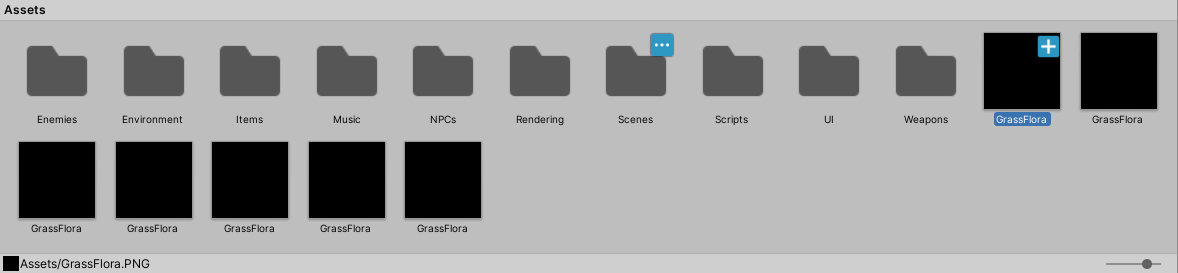
Your answer

Follow this Question
Related Questions
Substance Texture as Terrain Texture 0 Answers
Problem with applying texture to terrain 1 Answer
Unity 5 Custom Imported Trees 1 Answer
Check current terrain location 0 Answers
Splitting Terrains and getting the textures to match up. 0 Answers