- Home /
Touch drag 2D object in x axis
Hi!
I am really new to mobile development and I need some help with something. I want my 2D* object to move when it is dragged by the player. You have to tap on the object and then drag it for it to work. Now my problem is that I don't know how I can implement this. Any help would be appreciated!
*It is a 2D object with 2D physics, therefore I can't use a raycast. If I were to use 3D physics it would break the game A LOT.
Thanks in advance!
Are you using the new UI, got several drag scripts already just need to know which one might help you out best.
@$$anonymous$$mmpies I am using the UI but not for the object I need to be moved. The object I need to be moved is a sprite.
Answer by Mmmpies · Feb 07, 2015 at 02:59 PM
Not sure with Sprites as 2D isn't something I'm familiar with but this works with UI elements.
using UnityEngine;
using UnityEngine.UI;
using UnityEngine.EventSystems;
using System.Collections;
public class DragUI : MonoBehaviour, IPointerDownHandler, IPointerUpHandler {
private bool mouseDown = false;
private Vector3 startMousePos;
private Vector3 startPos;
private bool restrictX;
private bool restrictY;
private float fakeX;
private float fakeY;
private float myWidth;
private float myHeight;
public RectTransform ParentRT;
public RectTransform MyRect;
void Start()
{
myWidth = (MyRect.rect.width + 5) / 2;
myHeight = (MyRect.rect.height + 5) / 2;
}
public void OnPointerDown(PointerEventData ped)
{
mouseDown = true;
startPos = transform.position;
startMousePos = Input.mousePosition;
}
public void OnPointerUp(PointerEventData ped)
{
mouseDown = false;
}
void Update ()
{
if (mouseDown) {
Vector3 currentPos = Input.mousePosition;
Vector3 diff = currentPos - startMousePos;
Vector3 pos = startPos + diff;
transform.position = pos;
if(transform.localPosition.x < 0 - ((ParentRT.rect.width / 2) - myWidth) || transform.localPosition.x > ((ParentRT.rect.width / 2) - myWidth))
restrictX = true;
else
restrictX = false;
if(transform.localPosition.y < 0 - ((ParentRT.rect.height / 2) - myHeight) || transform.localPosition.y > ((ParentRT.rect.height / 2) - myHeight))
restrictY = true;
else
restrictY = false;
if(restrictX)
{
if(transform.localPosition.x < 0)
fakeX = 0 - (ParentRT.rect.width / 2) + myWidth;
else
fakeX = (ParentRT.rect.width / 2) - myWidth;
Vector3 xpos = new Vector3 (fakeX, transform.localPosition.y, 0.0f);
transform.localPosition = xpos;
}
if(restrictY)
{
if(transform.localPosition.y < 0)
fakeY = 0 - (ParentRT.rect.height / 2) + myHeight;
else
fakeY = (ParentRT.rect.height / 2) - myHeight;
Vector3 ypos = new Vector3 (transform.localPosition.x, fakeY, 0.0f);
transform.localPosition = ypos;
}
}
}
}
Hope it helps, you will need to restrict the y axis if you only want z but, hopefully, it'll give you a head start.
Hi , I want to drag my 2D object in x or y axis , I want that when I touch the 2D object it should move left-right or up-down and not diagonally. Can I achieve this with you script?
Your answer

Follow this Question
Related Questions
Drag-and-drop dot on mobile 2D 0 Answers
Simultaneous Touch Drag Controls 0 Answers
Help With Touch to Drag Script 1 Answer
Touch drag objects, raycast cant detect object? 1 Answer
2D UI Button When Touched Image 0 Answers