Problem is not reproducible or outdated
Problem with Checkpoint counting
I've made Checkpoint system, where a plane goes through rings and checkpoints are counted. It was done with OnGUI.
Recently I came across one of the Unity tutorials: http://unity3d.com/learn/tutorials/modules/beginner/live-training-archive/creating-a-jewel-miner-game
It crossed my mind that using UI -> Text was better than coding everything manually with OnGUI. I guess it would be more convenient and simpler to modify if I really wanted to do that in the future.
The problem is as follows: GameManager that is attached to Canvas on the right hand side shows CheckPointCount and TotalCheckpointCount correctly on any particular level. On the other hand on-screen checkpoint count is not changing it's numbers. It's always 0/2 with 2 being the amount of Checkpoints on the level. It was done with UI -> Text, scripts are attached. I think it's a problem with code.
Excerpt of code from GameManager.cs:
void Start()
{
//Amount of checkpoints = Amount of checkpoints from parent folder
TotalCheckpointCount = CheckpointParent.transform.childCount;
CheckpointText.text = ("Checkpoints: " + CheckpointCount + "/" + TotalCheckpointCount);
}
//Checkpoint iteration
public void AddCheckpoint()
{
CheckpointCount += 1;
CheckpointText.text = ("Checkpoints: " + CheckpointCount + "/" + TotalCheckpointCount);
}
And excerpt of code from Player.cs, when player is colliding with object:
if (other.transform.tag == "Checkpoint")
{
manager.CheckpointCount += 1;
Destroy(other.gameObject);
}
I think I should do something with that CheckpointCount in Player.cs, but I'm not exactly sure how to tackle this. Change it with a reference to the AddCheckpoint class from GameManager perhaps? Any ideas would be greatly appreciated.
Answer by Mich_9 · Dec 01, 2015 at 05:07 AM
What is the manager variable in Player.cs? Is a reference to the GameManager class? If so just call AddCheckpoint like this:
manager.AddCheckpoint();