How to change axis of rotation when holding Alt? [SceneView in Editor, NOT in-game]
When I hold Alt my scene view rotates over Y axis. My game is setup such that I want to rotate over Z axis when holding "Alt". Is there way to change this?
Hi, please be more specific. Users can't help you if they don't understand what you need.
Please read the FAQ and the User Guide. This will help you post good questions and get the help you need. :)
If you have a script that lets you rotate the view over Y, then you would need to change the rotation axis within that script.
I believe Zammy means in the editor, since Zammy mentions "scene view". Scene view doesn't exist in a game.
I don't think we can be sure at the moment.
$$anonymous$$y game is setup such that I want to rotate over Z axis.
..would imply he wants to rotate ingame. At least thats what I think. It'd be best we wait for his reply.
I hope I am specific now and there is no ambiguity.
Yes, thank you now it is clear.
What is not clear to me now, is why you want the scene view to tilt sideways on the z axis..the z axis is the direction in which the camera looks, the forward direction.
The scene view is there to navigate the scene when arranging objects. The camera rotates around the currently focused object when holding Alt.
If you actually mean that all your objects are imported with the z axis being the "up" axis, you have to export them with their up axis set to Y or rotate them 90 degrees after importing into the scene.
In Unity, UP is always the Y axis, so all your objects should be rotated according to that.
The assets need to fit Unity, not the other way around. In 3ds $$anonymous$$ax you can do this in the fbx export window, there is a setting "Up-Axis".
I hope this was your problem.
If for no particular reason you just "want" the scene view camera to rotate around z rather than y, the answer is no. You can't.
Answer by ZammyIsOnFire1 · Nov 23, 2015 at 05:09 PM
So the answer is "you cannot".
It might be possible to write an editor extension that manipulates the scene camera the way you want.
See this thread for some old details.
http://forum.unity3d.com/threads/moving-scene-view-camera-from-editor-script.64920/
Your answer

Follow this Question
Related Questions
Custom editor: EditorGui.DrawPreviewTexture in SceneView only works in the top right corner 1 Answer
Select GameObjects OnSceneView without Colliders 1 Answer
Drawing with GL on SceneView bad performance 1 Answer
Model not visible during Play - is visible when I switch to "Scene" view then back to "Game?" 0 Answers
Scene view performance 0 Answers