- Home /
Facebook share for Webplayer.
How to share images to facebook from unity webplayer.After creating the application in Facebook and downloaded the facebook Sdk imported to the project.Run the build in browser press FB.int(),the facebook dll is not loading to connect with facebook. Wether facebook SDK will work for Webplayer.
Answer by sas_88 · Mar 28, 2015 at 11:11 AM
Finally got idea of Facebook share for webplayer from the following link.
http://unity3dtrenches.blogspot.in/2014/07/unity3d-how-to-post-to-facebook-from.html
Followed the above link and successfully shared the images in facebook from unity.
private const string FACEBOOK_APP_ID = "1234567";
private const string FACEBOOK_URL = "http://www.facebook.com/dialog/feed";
void ShareToFacebook (string linkParameter, string nameParameter, string captionParameter, string descriptionParameter, string pictureParameter, string redirectParameter)
{
Application.OpenURL (FACEBOOK_URL + "?app_id=" + FACEBOOK_APP_ID +
"&link=" + WWW.EscapeURL(linkParameter) +
"&name=" + WWW.EscapeURL(nameParameter) +
"&caption=" + WWW.EscapeURL(captionParameter) +
"&description=" + WWW.EscapeURL(descriptionParameter) +
"&picture=" + WWW.EscapeURL(pictureParameter) +
"&redirect_uri=" + WWW.EscapeURL(redirectParameter));
}
Answer by EmreB24 · Jan 23, 2015 at 01:30 PM
I never shipped anything to facebook platform and never used its API but i tried to find some useful documents for you... Look at this 'Parse' link first of all, you may find it useful: https://www.parse.com/tutorials/integrating-facebook-in-unity
than here are the official documentations of Facebook related Unity & Facebook integration: https://developers.facebook.com/docs/unity?locale=tr_TR https://developers.facebook.com/docs/unity/getting-started/canvas
Also here is a tutorial of a community called 'Facebook Developers' 's tutorial about integrating Facebook into unity: https://www.youtube.com/watch?v=5g0WdYbq-dg
Hope these documentations and tutorials helps you...
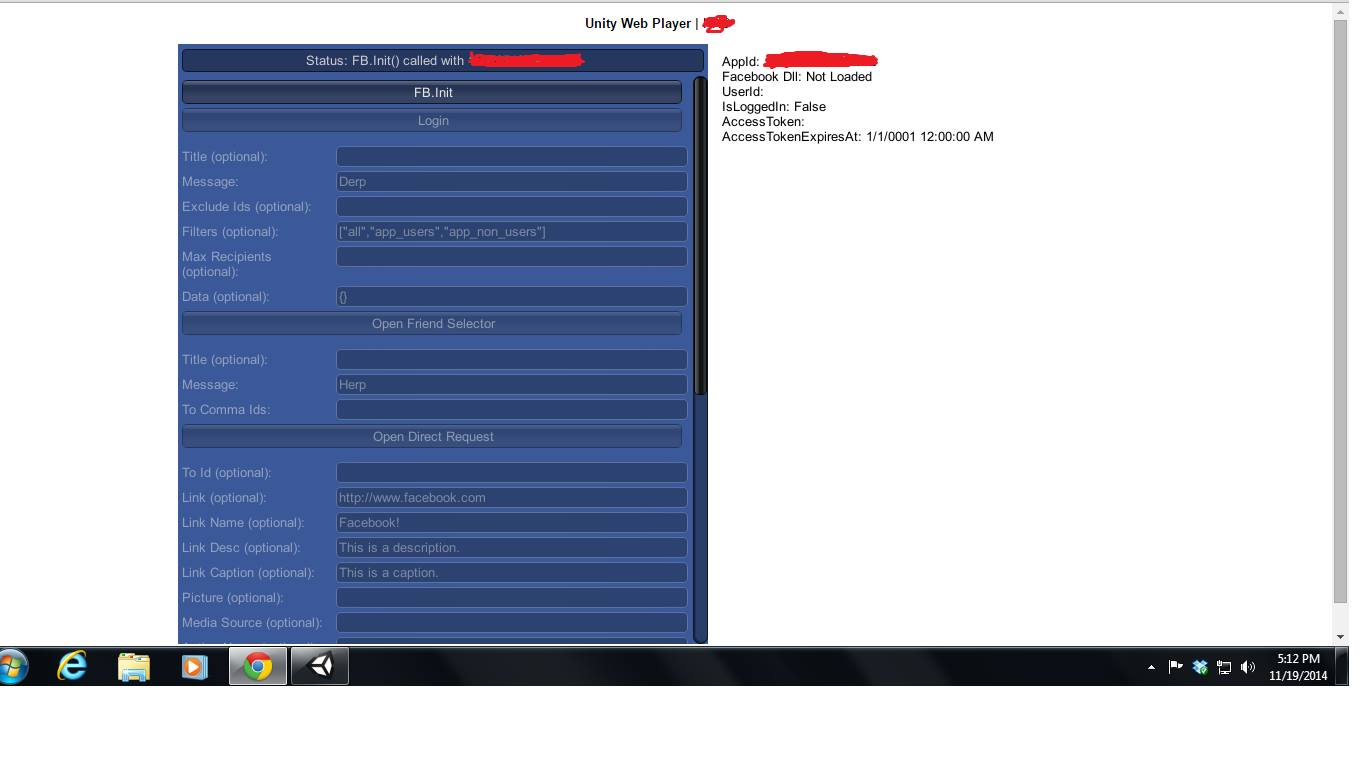
Hi guys,how can i fix this. Trying to integrate Facebook on my Webplayer game n followed the tutorial of facebook integration.After deploying my file in the HTTPS server and placed the url in my app settings canvas page shows binary url. After completing these steps launch this url.."https://apps.facebook.com/ my app name (or) App id",it works fine. Because it wont work on my game when launch the game in web payer and its like below.
Want this to work on standalone mode..
Your answer