How do I make everything smaller?
Help me! I just build a lot of terrain and buildings and stuff, and then I added my first person controller. But then I noticed that I had made everything to big. The First Person Controller was like an ant compared to the buildings and terrain. I tryed makin the FPC bigger but then it just took supersmall steps and it didnt work. Then I tryed selecting everything and make it smaller with XYZ but then everything turned into cubes. Please help me! Is there a way to make the FPC footsteps longer or somthing? Just anything! Thanks.
Answer by Jessespike · Jun 14, 2016 at 07:28 PM
Parent all of the environment to an empty GameObject. Change the scale of the GameObject, which will also change the scale of the children.
Your answer

Follow this Question
Related Questions
If collided have ObjectA follow ontop of ObjectB 2 Answers
Attaching GameObject to the XYZ Directional cursor of that object? 0 Answers
How to use input field value in scripting? 1 Answer
How can I add Z axis on input manager? 0 Answers
X,Y,Z coordinates 0,0,0 do not match for hand created vs code spawned objects 1 Answer