- Home /
Activate a script if an object is in the game world?
So i have an enemy spawning script, and i only want it to activate if another object is in the game world/when i place the object in the world. i have no clue how to express that i am so new to scripting. can someone help me add that line of code to the script please?
using UnityEngine;
using System.Collections;
using System.Collections.Generic;
#if UNITY_EDITOR
using UnityEditor;
#endif
public class EnemySpawner : MonoBehaviour
{
public GameObject[] Objectman;
public float TimeSpawn = 3;
public int MaxObject = 10;
public string PlayerTag = "Player";
public bool PlayerEnter = true;
private float timetemp = 0;
private int indexSpawn;
private List<GameObject> spawnList = new List<GameObject> ();
public bool OnActive;
void Start ()
{
indexSpawn = Random.Range (0, Objectman.Length);
timetemp = Time.time;
}
void Update ()
{
OnActive = false;
if (PlayerEnter) {
// check if player is enter this area
GameObject[] playersaround = GameObject.FindGameObjectsWithTag (PlayerTag);
for (int p=0; p<playersaround.Length; p++) {
if (Vector3.Distance (this.transform.position, playersaround [p].transform.position) < this.transform.localScale.x) {
OnActive = true;
}
}
} else {
OnActive = true;
}
bool offlineMode = (!Network.isServer && !Network.isClient);
if (!OnActive)
return;
ObjectExistCheck ();
if (Objectman [indexSpawn] == null)
return;
// spawn if ObjectsNumber is less than Max object.
if (ObjectsNumber < MaxObject && Time.time > timetemp + TimeSpawn) {
timetemp = Time.time;
GameObject obj = null;
Vector3 spawnPoint = DetectGround (transform.position + new Vector3 (Random.Range (-(int)(this.transform.localScale.x / 2.0f), (int)(this.transform.localScale.x / 2.0f)),0, Random.Range ((int)(-this.transform.localScale.z / 2.0f), (int)(this.transform.localScale.z / 2.0f))));
if (!offlineMode) {
if (Network.isServer){
obj = (GameObject)Network.Instantiate (Objectman [indexSpawn], spawnPoint, Quaternion.identity, 0);
}
} else {
obj = (GameObject)GameObject.Instantiate (Objectman [indexSpawn], spawnPoint, Quaternion.identity);
}
if (obj)
spawnList.Add (obj);
indexSpawn = Random.Range (0, Objectman.Length);
}
}
private int ObjectsNumber;
void ObjectExistCheck ()
{
// checking a number of all objects. that's was spawn with this spawner
ObjectsNumber = 0;
foreach (var obj in spawnList) {
if (obj != null)
ObjectsNumber++;
}
}
void OnDrawGizmos ()
{
#if UNITY_EDITOR
Gizmos.color = Color.red;
Gizmos.DrawSphere (transform.position, 2);
Gizmos.DrawWireCube (transform.position, this.transform.localScale);
Handles.Label(transform.position, "Enemy Spawner");
#endif
}
Vector3 DetectGround (Vector3 position)
{
RaycastHit hit;
if (Physics.Raycast (position, -Vector3.up, out hit, 1000.0f)) {
return hit.point;
}
return position;
}
}
No one is going to read through 100 lines of code to guess what you want to do. If you want to check if a game object is in a scene you can use
Gameobject.find("scriptname");
what is the ("scriptname") part for?
so i can use gameobject.find to find an object, but then how do i make the script itself activate?
I don't understand what you want to activate? The class?
GameObject cubeScript = GameObject.find("CubeScript");
cubeScript.GetComponent<ScriptOnCube>();
Answer by MobinYaqoob · Nov 23, 2015 at 09:18 AM
On Line 60 : obj = (GameObject)GameObject.Instantiate (Objectman [indexSpawn], spawnPoint, Quaternion.identity); just add a line :
obj.AddComponent<WhatScriptYouWantToAttach>();
it will add the script as it instantiate to what ever place Happy Codding :)
Answer by sandeepsmartest · Nov 23, 2015 at 06:38 AM
To check if object is in active state use this
if(Player.activeInHierarchy)
then activate the game object for which the enemy spawning script is attached by simple using this
EnemySpawningObj.SetActive(true);
Hope this may help you. Nsks
Answer by radar089 · Nov 23, 2015 at 09:44 PM
sorry everyone, this is kinda hard for me to explain. the script i posted above, i only want it to be activated when another object is in the scene. a cube, anything, so i would have to have a public variable for that object right? so the script knows what object to look for?
If are checking a scene for a object I would suggest using the GameObject.Find("Cube"); http://docs.unity3d.com/ScriptReference/GameObject.Find.html
if(GameObject.Find("Cube"))
Debug.Log("There is the Cube in the scene");
This will check the scene for the object.
OR you can put a public var like you suggest in a game manager, but I would not suggest it:
CubeScript.cs
private void Start()
{
Game$$anonymous$$anager gm = new Game$$anonymous$$anager();
gm.cubeIsInTheScene = true;
}
Game$$anonymous$$anager.cs
{
public bool cubeIsInTheScene = false;
}
ok cool i understand that part, thank you for that help. but now how would i tell this script to only activate if the object is present in the scene?
Answer by jmgek · Nov 23, 2015 at 10:29 PM
the entire script i posted above. after i add "if(GameObject.Find("Cube"))" then i want to activate the script itself. i only want the script to run if it find the predetermined object.
I'm really sorry I cant understand what you're saying.
If you want to see if an object is in the scene use
GameObject cube = Gameobject.Find("NameOfTheCube");
Once you have found that game object get the component 'Script' from it with:
CubeScriptYouWantToActivate cs = cube.GetComponent<CubeScriptYouWantToActivate>();
CubeScriptYouWantToActivate.SetActive(true);
CubeScriptYouWantToActivate.CallAnyMethod();
CubeScriptYouWantToActivate.CallAnotherMethod(true);
CubeScriptYouWantToActivate.SetFloatInsideScript(11);
Then this is the script on the object:
CubeScriptYouWantToActivate.cs
public void CallAnyMethod()
{
this.GameObject.SetActive(true);
}
public void SetFloatInsideScript(float number)
{
Debug.Log(number);
}
"i would need to check for the gameobject before or in the void start/void update parts right? and if gameobject.find is true then the rest will start right?"
Correct, you should have a manager in the scene that checks to see when things are edited or not. It's not good practice to have one script rely on another without having a manager because 1. you cant debug it well 2. if you come back later or someone else works on the project they have no idea what or how things are being activated.
ok, the spawning script above spawns my ai. i only want the script to run if an object of my choosing is present in the scene. forgive me i dont know how to express this in csharp but what i want the script to do is check and see if the object is in the scene, before the rest of the script starts running.
$$anonymous$$ake a cube in the scene and make a test script and name it Test.cs and attach the Test.cs script to the cube: Now put this inside the Test.cs:
//Test.cs
Public void Call$$anonymous$$ethod()
{
Debug.Log("You have called a method on " + this.gameObject.name);
}
Now make a empty game object and name it Game$$anonymous$$anager and make a script and name it Game$$anonymous$$anager.cs attach the Game$$anonymous$$anager.cs to the Game$$anonymous$$anager object in the scene and and put this in it:
//Game$$anonymous$$anager.cs
private void Start()
{
GameObject cube = Gameobject.Find("cube");
if(cube)
{
Test test = cube.GetComponent<Test>();
test.Call$$anonymous$$ethod();
}
else
Debug.Log("There is no cube in the scene");
}
Your answer

Follow this Question
Related Questions
Problem activating 1 Answer
Activate a Object 1 Answer
Trigger activation? 1 Answer
Script not working anymore 1 Answer
Can't Activate a GameObject Because of a Clon Enemy 1 Answer