- Home /
How do you kill the Unity.exe process when it will not open a project
I have to restart my computer over and over just to see if Unity will open my project. I don't understand why, as an administrative user, I do not have rights to kill the executable? How can I enable rights to kill the executable, so that I can at least try some of the 100 methods of fixing the problem that exists?
I have released the handle on the UnityLockfile. This allows me to open the project again but that just creates another executable that will not close, and no visual interface to work on my project.
What rights do I need to close the executable? I really should be able to shut down unity if it is not working properly. I can't keep hard shutting down my computer
Can you not kill it via Task $$anonymous$$anager? I have been killing it with Task $$anonymous$$anager and it works just fine for me.
Answer by BrokawBound · Apr 30, 2018 at 02:32 AM
Not if you crash it by overloading it with code. I mean when it does not open a project. The bug that they have been trying to find for years. Since there is no graphic interface, I need to be able to end task on the executable while I try the ungodly amount of suggestions for fixing it. No one has found the root cause so we have to try every possible results orientated fix to a problem that is intermittent and only happens about 70% of the time.
https://answers.unity.com/questions/1413291/unity-wont-open-project-1.html
https://forum.unity.com/threads/unity-5-personal-does-not-launch-past-project-select.306604/
https://answers.unity.com/questions/1305457/unity-editor-wont-open-project.html
https://answers.unity.com/questions/940467/why-does-unity-editor-not-open.html
I see... I never had this problem with unity. BUT i've faced "similar" issues with other software where they refuse to be closed even with "end task" in task manager. Worth trying, but as always make backup of your project. And if you already tried this before, then just ignore my comment :D
Still with task manager, go to Details tab, find the "unity.exe", right click on it, select end process tree. This last resort to force close a program always works for me.
Answer by MarioSantoso · Apr 30, 2018 at 02:02 AM
That's odd.... I'm on windows, if unity acts, i simply go to task manager, look for unity.exe process and end task. Try fresh unity install.
Your answer