I need help with the OverlapSphere thing
What im trying to do is simple. there are 1 player in the map , and 2 or more object, cube as example . okay heres the logic , the player move around the map, what i want is , theres a sphere , a big invisible sphere around the player, when the cube collide or enter the sphere region , a script called(dont ask what script) .Or for short , i want a script called right after the cube enter the sphere . ive ever heard about a function called Physics.OverlapSphere . But it seems that documentation doesnt really help . I need a tutorial about OverlapSphere. Im not telling you to write a script for me , but you are welcomed because any example script would make it easier for me to understand . what i need now is , 1.reference for the OverlapSphere. 2.what else should i add into the scene and blahblahblah
im open to suggestion btw im using javascript but csharp are welcomed too
You don't need Physics.Overlapsphere for this task. You can use a simple 2DCollider, Circle for 2D or a Sphere for 3D, attach it to the player object or to a parent of the player and set it to be a Trigger. That way you can catch the event when something touches, enters or leaves the area around your player and do what you like (call a script).
Also, please make sure you format your text nicely so others can easily read it. :)
Here some tips:
Use line breaks.
Dont type spaces before "." Only after them.
Also make sure to use C_apital letters at the start of each sentence.
To welcome you to the forum I also ask you to read the FAQ and the User Guide, so you can use the site efficiently. ;)
Have a nice day.
Your answer

Follow this Question
Related Questions
Ground Check Issue 1 Answer
How to do a Placement object properly? 0 Answers
Physics.OverlapSphere not working... 0 Answers
How to easily find nearest object? 0 Answers