camera rotation if "s" is pressed
Hi there, I spend a lot of time by finding some toturial for rotating a camera,but it wasn't succesful. I need to rotate camera when I press "s" ,but scritps I tried didn't work.I created some rotate animation,i added it to camera with some script i found,but it says that animation couldn't be played because it isn't exist.But animation name is same as in the script. So where is mistake? what I did wrong? here's code #pragma strict
function Start () {
}
function Update () {
if (Input.GetButtonDown("s"))
{
GetComponent.<Animation>().CrossFade ("camerachange");
}
}
Answer by Domo23000 · Nov 21, 2015 at 06:36 PM
Depends on what kind of rotation you want. If you want it to move without snapping use this
speed:float;
rot:Quaternion;
if(Input.GetButton("s"){ //use get button here
rot.z+=speed*Time.deltaTime; //change the z to what ever axis you what to rotate on
transform.rotation=rot;
}
Sorry for any errors in the code I haven't used javascript in a while.
If you want if to move 45 degrees or 90 degrees then you would use a lerp function
rot:Quaternion;
smooth:float;
if(Input.GetButtonDown("s"){ //use get button down here
rot.z=quaternion.Lerp(rot.z,rot.z+90,smooth*Time.deltaTime; //change the 90 and the z to change the amout of rotation and axis that it's rotating on
transform.rotation=rot;
}
Your answer

Follow this Question
Related Questions
How to script a random asset generator> 0 Answers
How can I get all cameras enabled true false states ? 0 Answers
Boolean variable is never true, even if declared true or ticked in the inspector 1 Answer
Can someone help me with this camera orbiting script? 0 Answers
Referencing MainCamera localPosition 1 Answer