- Home /
Unity 5: PlayerPrefs/Application data resets Graphics on Android device
I have published an Android game, it works fine in editor, but causing issues in Android devices. After install, it works fine on first run, but after quitting the game and opening again, it starts to lag and show white specs on screen. Also it works fine again after deleting application data or uninstall and reinstall (but problem reappears on restart). Also updating with a new version without uninstall is causing issue. I guess either the PlayerPrefs is corrupting other settings, or the Quality settings are altered when the application restarts.
I tried manually setting the Quality settings in Awake method, but it didn't work. But I couldn't understand why the problem is only happening with playerprefs or application data.
Can someone help me understand the problem? Is there anyone facing similar issues?
What device are you using ? have you check for any performance lapse in your app ?
try installing a development build to your device and debug it through the Editor's Profiler and Console. $$anonymous$$aybe you get the same result there and something that tell's you what's wrong. You can also run it using logcat to log out everything Unity related to see if something happens there
I've already optimized textures and using object pooling for all reusable objects. Also tested the game in editor using profiler, it worked fine. The frame rate is consistently over 60 (sometimes fluctuates between 250 and 60, but I'm sure it didn't cause any problems), and there are no graphics issues or lags. I recently tried overwriting Quality settings in OnEnable method, but it too didn't work. I didn't try testing a development build. I will update after testing.
Your answer

Follow this Question
Related Questions
i need help. Why my character looks so weird when i change Platform from standalone to android 0 Answers
How to manually edit player prefs file on android ? 1 Answer
Scene not loading properly on android device? 0 Answers
how to enable Compute shaders for OpenGL ES 3.X in Unity 5.1.x? 1 Answer
Android Graphic glitches 1 Answer