- Home /
How can I silence the network matchmaker
I have a menu system in my game that regularly contacts the UNET matchmaking service to get a list of matches. Works great! However I cannot seem to find a way to silence the debug output of that component. It's made using the console in my menu functionally worthless and I was wondering if there was any way to correct it. My log is filled with.
11-18 15:51:12.338 31087 31104 I Unity : (Filename: ./artifacts/generated/common/runtime/UnityEngineDebugBindings.gen.cpp Line: 64) 11-18 15:51:12.338 31087 31104 I Unity : 11-18 15:51:12.544 31087 31104 I Unity : JSON Response: [[UnityEngine.Networking.Match.ListMatchResponse]-success:True-extendedInfo:]-matches.Count:0 11-18 15:51:12.544 31087 31104 I Unity :
For every time a list of matches is requested. I have tried setting the NetworkManager log level but it doesn't appear to respect that parameter. Is there a way that I can silence this output and reclaim my console?
Answer by MCoburn · Nov 19, 2015 at 12:16 AM
There should be a debug switch in the API, or at least a debug/verbosity setting. Maybe take a quick peek at the manual and/or scripting reference to see if something like this exists.
I haven't used UNET myself, so I can't be of much help, but I bet there's some debug/verbosity setting for sure.
I've been at the task of software development long enough to RTF$$anonymous$$.
http://docs.unity3d.com/ScriptReference/Networking.$$anonymous$$atch.Network$$anonymous$$atch.html
I don't see any kind of parameter related to verboisty or debug output in the scripting reference. I figured that absent that option it would respect the log level set in the Network$$anonymous$$anager component. This does not seem to be the case either.
Your answer

Follow this Question
Related Questions
Unity Matchmaking not working on different routers. 1 Answer
Unet Multiplayer Not working 1 Answer
Cannot start Matchmaking online game 0 Answers