Tutorials for building word games (UI elements) for newbies?
Hello everyone,
I want to make a word game. I am not trying to find out algorithms or word databases. I am only interested in learning the most appropriate way to display letter boxes on screen and animate them accordingly. I have already completed Unity's 3d tutorials like Roll a ball, etc.. However they do not help me think about the most correct way for creating 2D letter objects those can be animated with effects perfectly when necessary.
I am ready to do my homework but I need your suggestions related to starting point.
Thank you so much for sharing your experiences.
Answer by _Game_Dev_Dude_ · Nov 18, 2015 at 08:05 PM
My recommendation is to use Unity's sprite system. You can create sprite animations to do whatever effects alongside things like the particle system to achieve a lot of effects. It will be more efficient and make more sense to use than Unity's new GUI system.
https://unity3d.com/learn/tutorials/modules/beginner/2d/sprite-editor
Your answer

Follow this Question
Related Questions
How can I program diferents velocities to a character? 0 Answers
Using multiple 2D bone rigged sprites for one blend tree 0 Answers
How Do I Add Sprites To 2D Skinning Editor ? 0 Answers
If you call yourself a game developer. Help 0 Answers
2D Sprites: Animator sync two animations using layers 1 Answer