- Home /
Resources not loading from Application.PersistentDataPath in Editor
I have recently ran into an issue regarding Unity and Application.PersistentDataPath, I am using persistent data path to load some resources at runtime everything is working well on PC but when I copied the project to my laptop the resources dont seem to load. I even checked the file path with debug.Log() the file path is correct and even when I build and run the project at my laptop the build seems to run fine as well with all the resources it is just not working in the editor. I checked google but didnt find anything regarding this issue. I hope anyone here can shed some light on this issue.
Answer by MagyarPeter · Apr 02, 2021 at 03:39 PM
The PersistentDataPath is the folder of the game save data (appdata/locallow/yourgame on PC), the Resources is a folder at yourgame/assets/resources, you are trying to load "yourgame/assets/resources/appdata/locallow/yourgame" or something like this.
Your answer

Follow this Question
Related Questions
Multiple Cars not working 1 Answer
Distribute terrain in zones 3 Answers
Illuminating a 3D object's edges OnMouseOver (script in c#)? 1 Answer