- Home /
Lightmapping Artifacts With Combined Objects In Unity 5
I am experimenting with baked lightmaps in Unity 5 and combined objects. There are artifacts on the corners of some of the objects. The scene setup is:
8 default cubes scale ranging from 1 to 2.5 and a plane
2 point lights set to Baking=baked and soft shadows
Lighting -> Baked GI enabled
With all the cubes as separate objects, the scene looks great! When I combine the cubes into a single object to reduce drawcalls and re-bake the lightmaps, there are artifacts at the corners of some of the cubes. 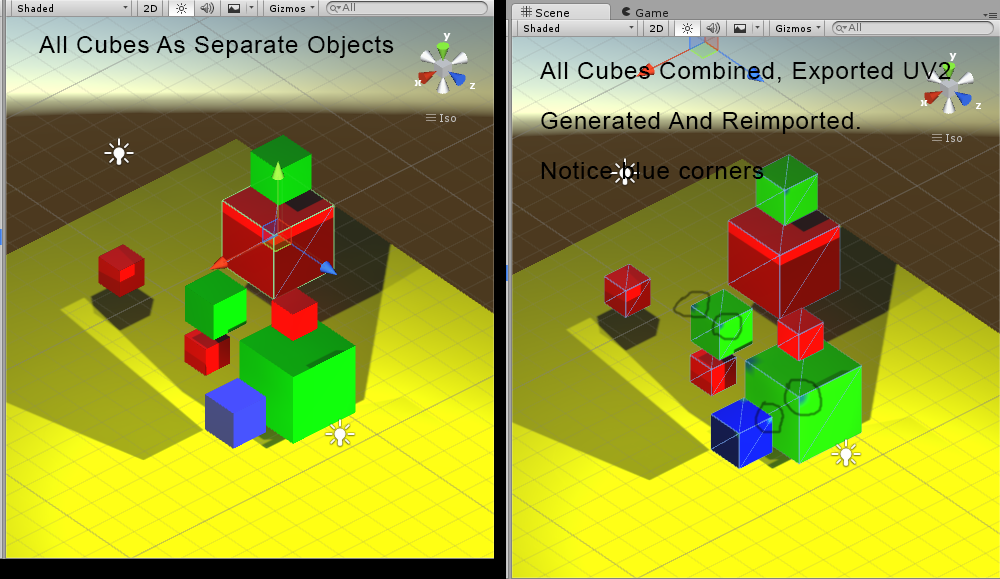
Here are my lighting settings:
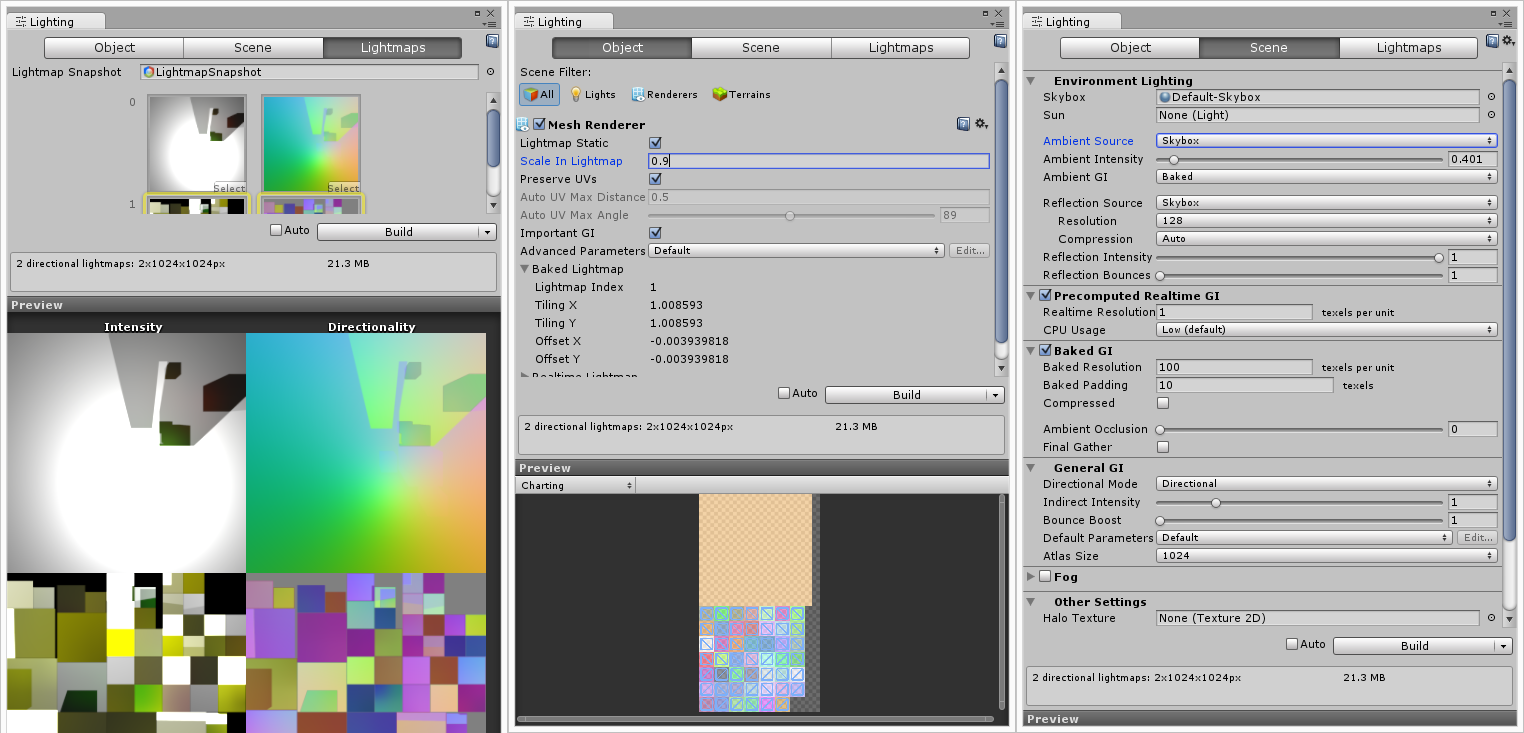
I have tried:
Combining objects with no UV2 channel
Combining objects with a generated UV2 channel using Unwrapping.GenerateSecondaryUVSet
Combining objects, exporting from Unity to Blender. Generating a UV2 channel with lots of padding (10 pixels per island) re-importing into Unity.
Tried everything with and without the "preserve uvs" checked
Nothing seems to work. The tainted corners are always present. Any ideas how to fix these?
Thanks.
Answer by Phong · Nov 17, 2015 at 04:00 PM
Discovered the problem. Turned out this was not a problem with Enlighten lightmapping. The source textures were very small 8px by 8px. When combined into an atlas the UVs were picking up neighboring colors. I increased the source texture size to 32x32 and it worked.
Your answer

