Handle order in layer in 2D game ?
Hi everybody,
I'm currently developing a new game for learning Unity2D. I'm trying to implement a 2.5D (is it really a 2.5D?) game type and I'm facing an issue concerning "order in layer".
Let's take an example. I have two game component :
Player which have 2 in "order in layer"
Crate which have 3 in "order in layer"
So if Player moves behind the crate, it's OK as you can see (admire this unique visual style) :
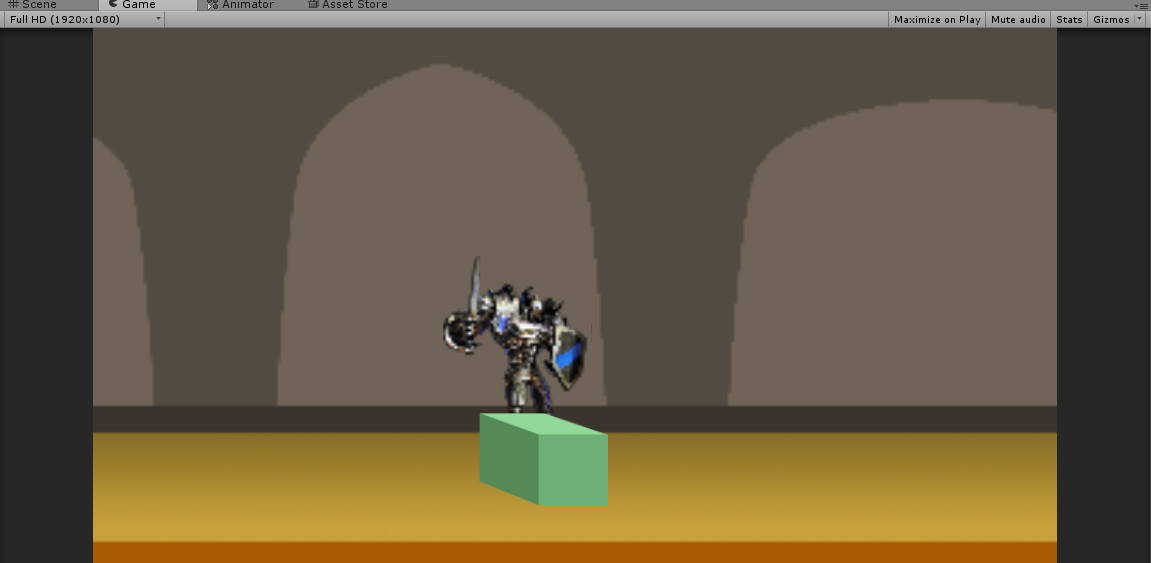
But if Player moves in front of the crate, it's weir because the player seems to be "behind" it, as you can see : 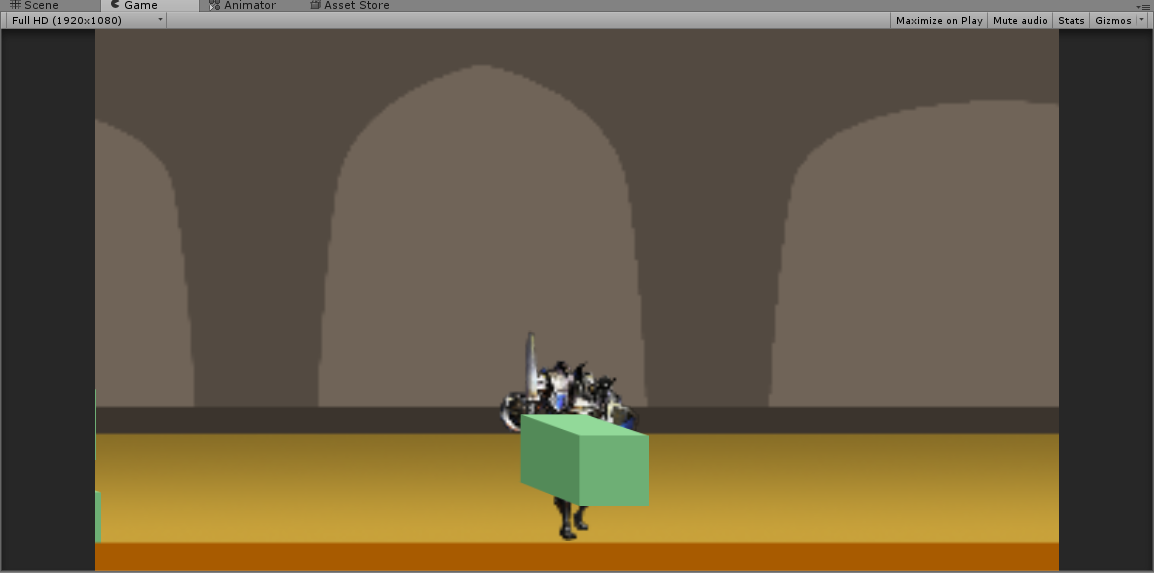
If I manually change the player order to 4, it's OK. So here is my question :
How can I dynamically handle the player layer order depending on the Y axis, bearing in mind that the Y axis range which the player can move may vary because my level can go up and down ?
Thank you in advance for your help.
Answer by TntManiak · Nov 20, 2015 at 08:07 AM
After all I managed to dynamically modify sorting order using Y value of objects. The script must receive of course a lot of improvements but here is the idea.
using UnityEngine;
using System.Collections.Generic;
using System.Linq;
public class SortingLayerManagement : MonoBehaviour {
private List<Transform> transforms;
// Use this for initialization
void Start () {
transforms = new List<Transform>();
for (int i = 0; i < transform.childCount; i++)
{
Transform child = transform.GetChild(i);
if (child.GetComponent<SpriteRenderer>() != null)
{
transforms.Add(child);
}
}
}
// Update is called once per frame
void Update () {
// Tri les enfants par position
transforms = transforms.OrderByDescending(
t => t.FindChild("PerspectivePoint").position.y
).ToList();
int layerOrder = 0;
foreach (Transform child in transforms) {
child.GetComponent<SpriteRenderer>().sortingOrder = layerOrder;
layerOrder++;
}
}
}
Answer by Dinosaurs · Nov 19, 2015 at 04:29 PM
You can either treat your game as 3D rather than 2D and position sprites Z position yourself rather than using layers, or run a script that checks the Y value of game objects against the player and moves them accordingly.
Thank you for your advices, I finally come with a solution which approximates your second proposal.
Your answer