ANDROID APPLICATION PAUSED. UPDATE() DON'T WORKS BUT START() WORKS
i am facing s serious problem. i have build an android game and have published it also. the game works fine in unity editor and blue stack emulator. it also works fine in jelly bean 4.1 on a real device. Now the problem is that in android nougat and in marshmallow the game startup normally and main menu appears.menus works normally. But whenver user opens first level and when it is opened the game is something like in paused state. payer do not moves. controlles do not work. even traffic is stoped. ( it is racing game ). but the the pause menu can be opened using back button and it is working fine and user can use it normally. this problem do not appear in jelly bean.
i am using unity 5.6.2f1 personal (64bit). using google admob and iap. i have android sdk build tool 27.0.3
NOTE: I ALSO TRIED BY REMOVING ALL TIME.TIMESCALE CODES FROM MY PROJECT BUT IT STILL PAUSED.
because, i have asked this question before but no one had answered it ! it has been 4 days since i have published the game with error inside !!!
It's not allowed on Unity Answers. You should never post the same question twice. Let alone Three Times! I will also add that as a previously asked question to a large scale you should have searched for existing answers.
Answer by meat5000 · Mar 10, 2018 at 10:42 PM
You did not properly read ALL the information in the Timescale documentation
https://docs.unity3d.com/ScriptReference/Time-timeScale.html
~
"FixedUpdate functions will not be called when timeScale is set to zero." "If you lower timeScale it is recommended to also lower Time.fixedDeltaTime by the same amount."
~
Suggestions in the past have been to set Timescale slightly above 0 so FixedUpdate can still run. I notice sometimes you set timescale with 0f but use 1. It should also be 1.0f as its a float value. I'm very surprised you got no errors on that one.
~
Update: WaitForSeconds scales with timescale. use WaitForSecondsRealtime to avoid scaling. A scaled wait inside a while loop inside a coroutine may cause problems.
if the problem is with time.timescale then the game should stop when time scale is changed but it is stoped just at the start of the level. i have also tried by removing the Time.timescale = 1f at the end of start(). but it did not work. and thanks for your reply.
Ok I see! I'll have a think and let you know if anything comes to $$anonymous$$d. Is it possible there is another object at work here? Is your pause menu doing it when it gets linked?
i removed all time.timescale from code. but no luck! still same problem!
@meat5000 morever it is only happening on android marshmallow and higher. it works fine on other devices.
Your answer

Follow this Question
Related Questions
AddForce 2D it's not working 0 Answers
How to handle UnityWebRequest Errors when throws Curl 28 Error 1 Answer
CS1513 and CS1022 problem 1 Answer
error CS0201 1 Answer