- Home /
Visual studio community 2015 installing getting stuck
I am trying to install Unity 5.2.2f1and it gets stuck while installing Visual studio community 2015. The visual studio displays: "Applying: Microsoft SQL Server 2014 Management Objects (x64)" and the Unity Download assistant displays: "Execute: "C:\Users\user\AppData\Local\Temp\nsr2D0.tmp\vs_community.exe" /passive /InstallSelectableItems /ChainingPackage Unity3d_Unity"
I just got the same issue. Windows 7, Intel Core i7, Unity 5.3.6
Check if you have other versions of Visual Studio installed. Are you an ad$$anonymous$$? Try running as ad$$anonymous$$istrator.
I had just flashed my hard drive, so I know that Visual Studio was not installed, and I was installing as ad$$anonymous$$. I was reading through the questions on this issue and there are several people that have had the same problem at the exact same stage of the install. Some said that they waited and it eventually started again, others said that they had to restart their computer and try again and it worked. I waited for a good 2 1/2 hours for it to get unstuck, and nothing happened, so I rebooted and will try again some time this week. Can somebody please look further into this issue?
Answer by Nhlanhlasb · Nov 21, 2016 at 01:55 PM
@Chomps32 Try to search for ngen.exe in task manager. After shutting down the process, installation runs smoothly. It might occur several times, so keep an eye if it`s not restarting.
Hope that helps :)
Your answer