- Home /
getting error "Object reference not set to an instance of an object" when i am creating a new instance of it
Hi, sorry for nooby question
I have a static class for the players and keeping the players list (Players) and a class that holds each individual player (PlayerClass)
static public class Players {
static public PlayerClass[] playerList;
static public void AddPlayer(string name, Color color) {
playerList [playerList.Length] = new PlayerClass(playerList.Length ,name, color);
Debug.Log ("Player " + playerList[playerList.Length].Name + " has been added");
}
}
public class PlayerClass {
private int playerid;
private Color playerColor;
private string playerName;
public PlayerClass ( int id, string name, Color color) {
playerid = id;
playerName = name;
playerColor = color;
}
public string Name {
get {
return playerName;
}
}
public Color PlayerColor {
get {
return playerColor;
}
}
}
I am calling the function AddPlayer with the parameters ("Neutral",Color.white)
and then i am getting the error
NullReferenceException: Object reference not set to an instance of an object Players.AddPlayer (System.String name, Color color) (at Assets/Scripts/Players.cs:9) MapScript.Start () (at Assets/Scripts/MapScript.cs:16)
Btw... MapScript is where i am calling the function
As far as i know that if it isnt a monobehaviour you can just create a new instance with the new keyword.
Thanks in advance.
Btw also if you think that i am doing everything wrong in the way to manage players please make me know... i am just starting and this is the best way i could come up with
Answer by GameVortex · Jan 30, 2014 at 08:32 AM
It is the playerlist that is probably null. You have to initialize it in some way before using it.
PlayerClass[] playerList = new PlayerClass[size];
It is a static class so you could do this:
static public PlayerClass[] playerList = new PlayerClass[someDefinedSize];
Keep in mind that arrays can not change size so you will have to know how many players you are going to add beforehand. When you do add a player you have to search and find an empty spot if you are not storing the most reason used index of the array so you know where you are.
An array of Length 5 has cells from 0 - 4, which means that this:
playerList [playerList.Length]
is trying to access cell number 5 (in my example) which does not exist, you should do this if you want to add to the last position of an array:
playerList [playerList.Length - 1]
Final Note: I would recommend using the **Generic List** class instead, I think it would suit your need better. It can change its size dynamically so you do not need to know beforehand how many players you are going to create.
Thanks, i didnt know that arrays in C# had to be a defined size (had been learning with python)... although i think i may know how many players there are, i believe i´d be better off using lists. btw i know i was indexing out of the range of the array because i thought i could add another element to the array that way, guess ill have to read some documentation on arrays before going on
Your answer

Follow this Question
Related Questions
(FIXED)This respawn code won't work! 1 Answer
Error when other people try to start my project. 1 Answer
How do I solve this error? 2 Answers
errors when launching unity player... 1 Answer
Error when building for Android 2 Answers