Generating Mesh using Points
Hello all,
I am trying to connect some generated points to form a mesh, but despite my best efforts to try and understand how to piece the mesh and triangles together, I'm still struggling!
The image below is composed of an array, 'vertices', that I wish to connect. The points consist of a 'torus_count' number of points in a torus before moving to the next one along. This is best illustrated by the diagram below. I have also included the code in the OnGUI section which enabled me to produce this diagram.
In short, what is the best way now to go from here to generating a mesh array and a triangles array?
Many thanks,
Popuppirate
Code:
void OnGUI (){
for (int i=0; i<vertices.Length; i++) {
if (i < vertices.Length - torus_count)
{
if (i % torus_count == torus_count-1)
{// Draws last line of each section
Gizmos.DrawLine(vertices[i], vertices[i + torus_count]);
continue;
}
Gizmos.DrawLine(vertices[i], vertices[i + torus_count]);
Gizmos.DrawLine(vertices[i + torus_count], vertices[i + torus_count+1]);
Gizmos.DrawLine(vertices[i + torus_count], vertices[i + 1]);
Gizmos.DrawLine(vertices[i + 1], vertices[i]);
}
}
}
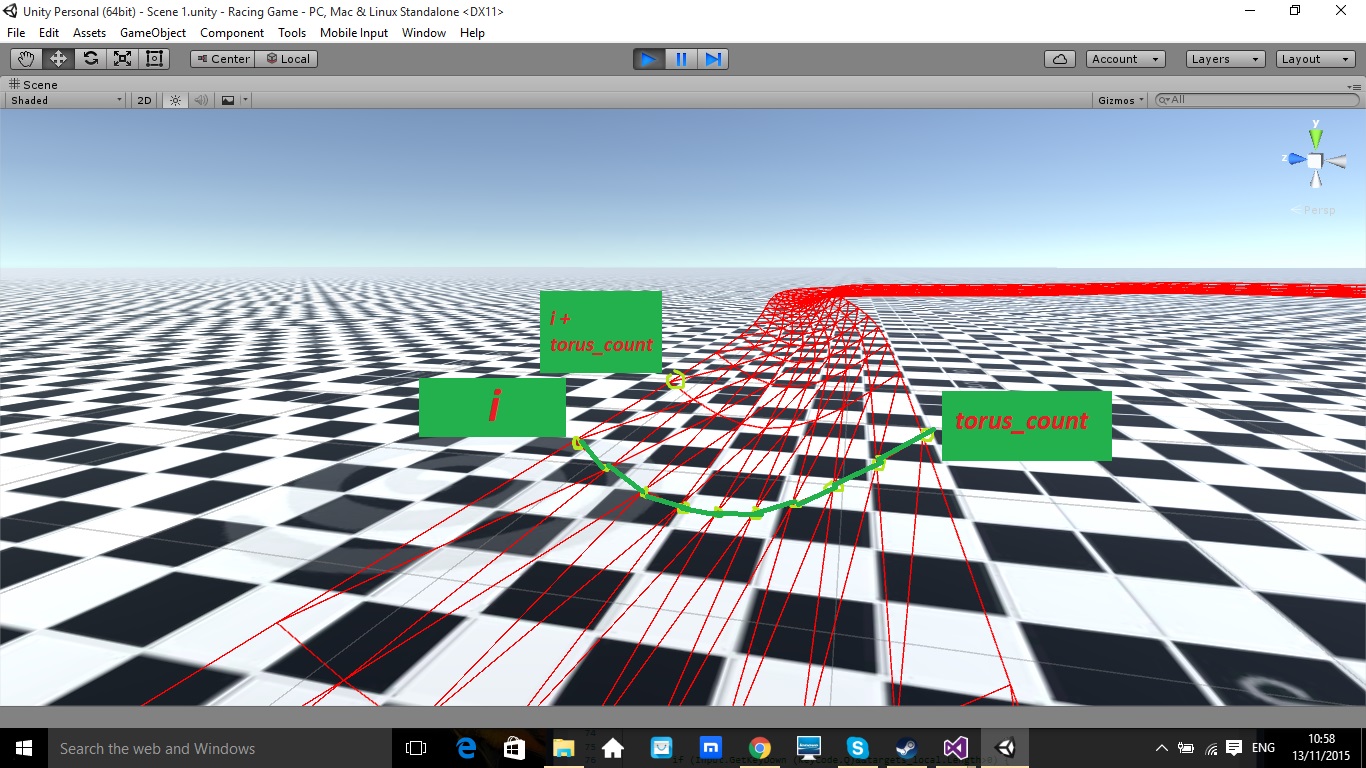
Answer by mikelortega · Nov 13, 2015 at 01:06 PM
You can try somethig like this code. I hope you understand. You have to create a Mesh, then fill in the triangle and UV mapping data. I hope it helps:
private GameObject GenerateMesh(Vector3[] vertices, int torus_count)
{
GameObject torus = new GameObject("Torus");
MeshRenderer mr = torus.AddComponent<MeshRenderer>();
mr.material = Resources.Load<Material>("YourMaterial");
MeshFilter mf = torus.AddComponent<MeshFilter>();
Mesh mesh = new Mesh();
mesh.Clear(false);
mf.mesh = mesh;
mesh.name = "Torus_mesh";
mesh.vertices = vertices;
List<int> triangles = new List<int>();
for (int row = 0; row < vertices.Length / torus_count - 1; ++row)
{
for (int col = 0; col < torus_count - 1; ++col)
{
triangles.Add(row * torus_count + col);
triangles.Add(row * torus_count + col + 1);
triangles.Add((row + 1) * torus_count + col);
triangles.Add(row * torus_count + col + 1);
triangles.Add((row + 1) * torus_count + col + 1);
triangles.Add((row + 1) * torus_count + col);
}
}
mesh.triangles = triangles.ToArray();
List<Vector2> uv = new List<Vector2>();
for (int i = 0; i < vertices.Length; ++i)
uv.Add(new Vector2(0.0f, 0.0f)); // FIX this! to map your texture correctly
mesh.uv = uv.ToArray();
mesh.RecalculateNormals();
mesh.Optimize();
return torus;
}
Hi mikelo,
This is almost exactly what I'm looking for - great work!
However, for whatever reason it only seems to be picking out every other triangle, see below. I'll try and figure out what's going on with it and if I can then I'll be very satisfied with this answer!
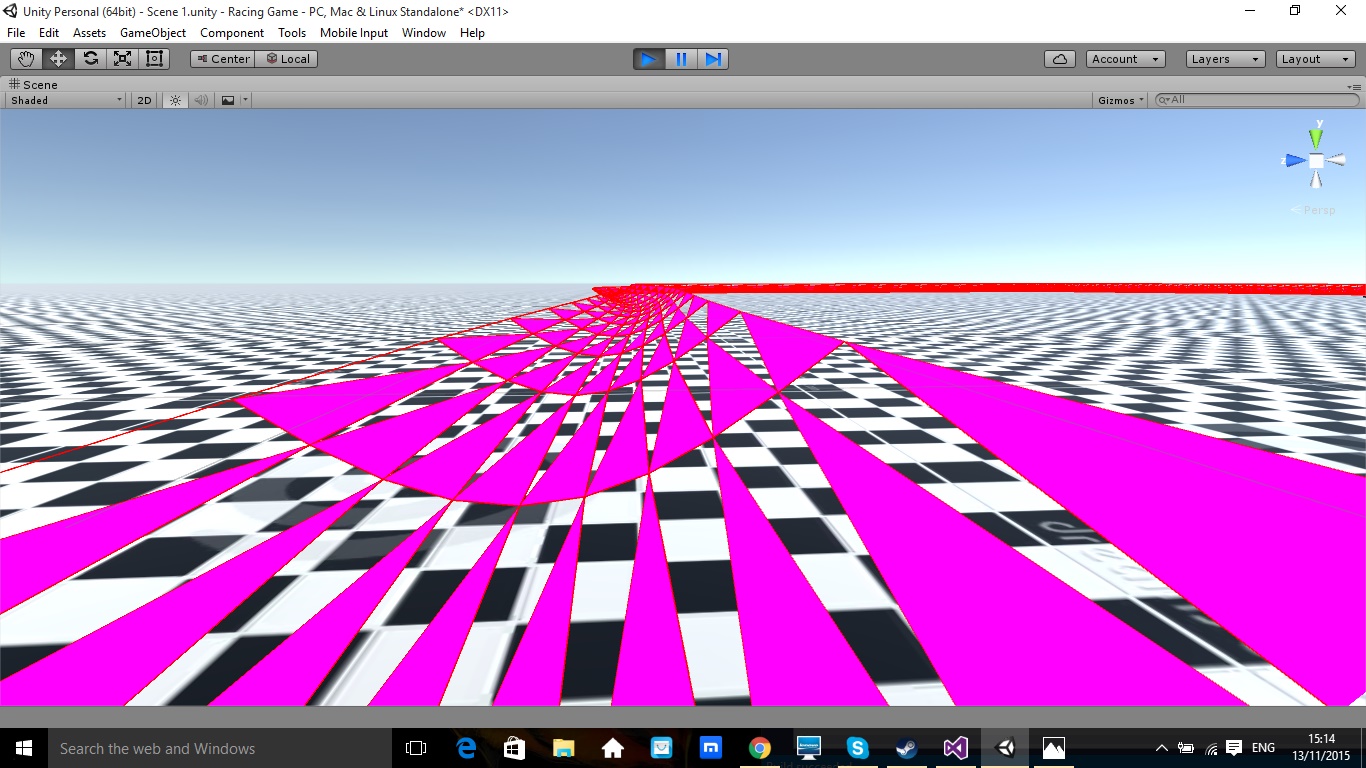
I think there is an error in lines 25 and 27. Try this:
triangles.Add(row * torus_count + col + 1);
triangles.Add((row + 1) * torus_count + col + 1);
triangles.Add((row + 1) * torus_count + col);
Thank you very much! This worked perfectly!
Your answer

Follow this Question
Related Questions
How to get triangle index of meshe's desired part? 0 Answers
How can I remove shooted mesh of object? 0 Answers
Procedural Mesh Problems 0 Answers
How can I identify the location of mesh triangles at run time? (Procedural Generation) 1 Answer
Creating triangles around a mesh using an array of vertices 1 Answer