Ugly blocky light map. Unity 2019. Tried everything I can think of.
I've been trying to get some simple lightmaps working in my scene (a storage room, small, but object populated). I've done this before with other fbx imports but no matter what I do it turns out hideous. Example: 
On the list of things I've tried: checked generate light map uvs, changed scale of the fbx, changed quality settings of the project, increased texel resolution, light map size, and a bunch of others I can't remember. I'm at a loss at this point. Any help would be greatly appreciated. Example2: 
I found that light mapping was much less painful in Blender and then importing to Unity rather than doing it in Unity. I was battling with the exact same issue
Well good instincts predicting that was a Blender made asset. Would prefer to do it Unity since I have the lights set up already and I've never used Blender to bake lights. Thing that blows my $$anonymous$$d is that I've done this before with another asset and it worked perfectly. Only difference here is that this scene is busier and the import was smaller. All the settings were the same as the one that worked out.
Your answer

Follow this Question
Related Questions
Baked shadow artifacts [images provided] 1 Answer
Why is the lighting making these tree shadows so DARK 0 Answers
Why and What are these darker stains on my terrain? 0 Answers
Soft shadow is not soft at all 0 Answers
Hard lightseams between meshes 0 Answers