- Home /
Collider added far from object
Hellow, i tried to add a collider to my object..
i add box collider to my "House" object.. but the collider appear a little far from the real object.... anybody know why this happening? does this has to do with the object itself? i tried to change the collider offset, but when i do some script, the object goes to the first place that collider added, cant find where's the new offset collider..
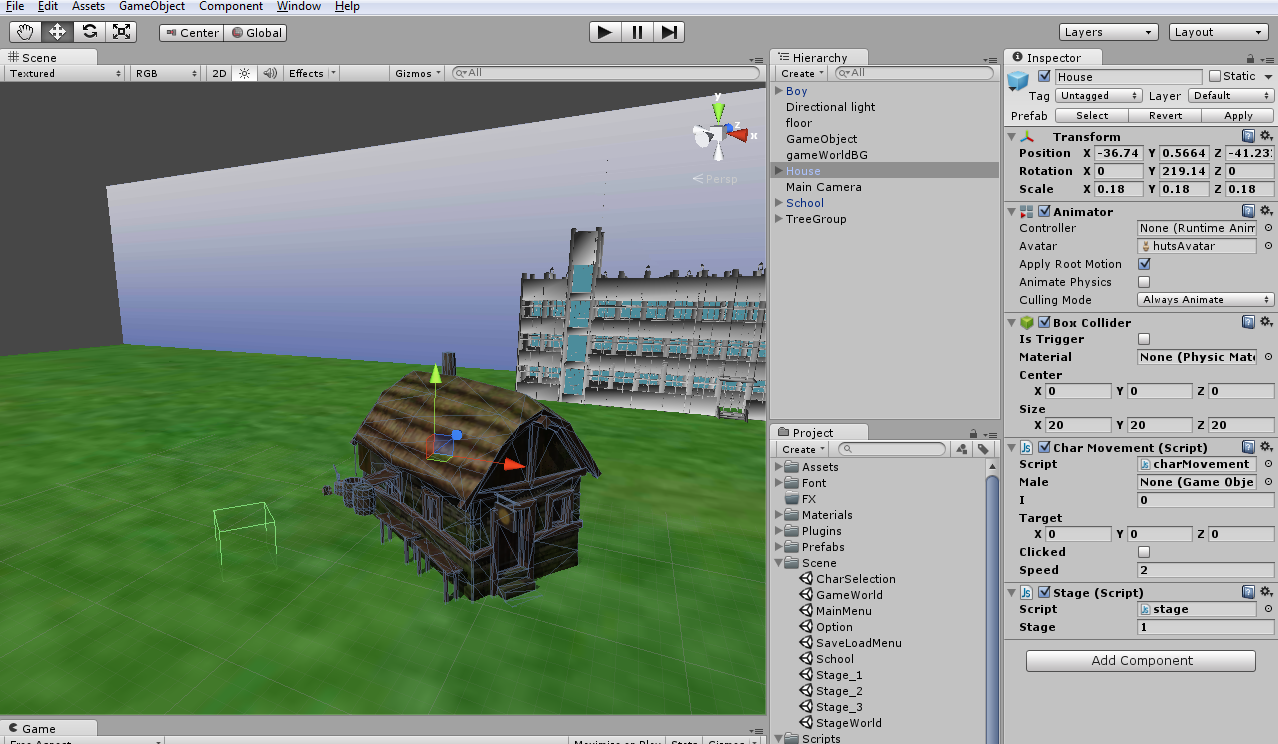
see, the collider is so far.. its the 0,0,0 and i even change the size to 20.. anyone could help? Thanks before :)
Answer by Acegikmo · Dec 14, 2013 at 09:04 AM
As you can see on the object you have selected, it has child objects. That object has the collider, but the child objects are the ones that has the house mesh information, which means that the child objects can be at a different location. I also noticed that you've got Center and Global selected at the top in the toolbar, switch to Pivot and Local to easier see where the pivot points are :)
yeah u point it all out.. wow.. the pivot is actually at that place.. so the wrong is on the object pivot right?
any way out of this? @Acegikmo ? thanks before, u really open my eyes
It depends on how the model was created, and if you've moved the child objects yourself.
The best would be to correct it in the actual model itself. Other than that, you might have to reposition the child objects so that they have a more sensible pivot :)
yea, i've been searching for a while there's no way out except to correct it from the model itself... actually i take an object from websites, and i currently dont have any modelling skill :/ so maybe i'll see if i could find someone to create it for me..
btw 1 more thing @Acegikmo, i create a "forest" from 4/5 trees, but the pivot is so crazilly far.. i add them 1 by 1 to the group and change their place manually, is there a correct way to do that?
You can move the child objects and correct the pivots, and then save it as a prefab. You can then use the newly saved prefab ins$$anonymous$$d of the import-prefab that models create
wow, it's perfect, it happening to fixed my problems ! i don't know that by adding an object didn't change the position of Empty Object pivot ! thanks so much @Acegikmo
Your answer

