- Home /
Texture repeat (tiling) UV settings don't import in .fbx from 3ds Max
Hi, I imported a file. fbx wich UV map and then imported the textures. After that I was putting each texture in the material due. However, the repetition of the texture does not appear in the model. For example, a brick wall is with the texture of brick stretched and not repeated in the way it was in 3DSMAX. What could causing this?
Answer by duck · Feb 02, 2010 at 12:45 PM
The problem may be that you used Max's Material Tiling settings, rather than achieving the tiling by using UV coords on the object.
You have to make sure that your repeating values are created by using a UV coordinates which give a repeating pattern, and not by adjusting the "Tiling" settings in Max's material window.
If you have increased the tiling values on the material, you need to un-do this (reset the tiling back to 1,1), and instead edit the UV coordinates on the object itself - either by adding the UVW Map modifier (to apply some basic mapping - and in that modifiers parameters are tiling options), or by adding the UVW Unwrap modifier, and manually adjusting the tiling by clicking using the UVW Unwrap Editor window.
I am having this problem, however I cannot just use a UV coordinate tile because:
The object has normal map that is not repeating and a detail map that is repeating, if I scale the uv coordinates for the object it messes up the normal.
How do I get an object to match scale and location of repeating (tiled) detail textures??
Your answer