- Home /
why unity3d builds are so large?
Hello,
Since I started with unity3D, I noticed something with my builds, they are heavy. I created a simple 2D game project with nothing and build a blank game for mac 86_64 and i get 44mb game, I have similar size with building windows, but in Android build I have 19MB and HTML5 4MB something is very wrong here.
When I go to the publisher log they say (this is Mac86_64 version build):
Textures 0.0 kb 0.0%
Meshes 0.0 kb 0.0%
Animations 0.0 kb 0.0%
Sounds 0.0 kb 0.0%
Shaders 0.0 kb 0.0%
Other Assets 0.5 kb 0.0%
Levels 4.7 kb 0.1%
Scripts 526.1 kb 11.5%
Included DLLs 3.9 mb 88.2%
File headers 8.9 kb 0.2%
Complete size 4.5 mb 100.0%
But the file actually is 44,3 MB This is normal? what can i make to reduce that size? 19MB for a empty Android game is too heavy.
Thanks a Lot,
Answer by hexagonius · Feb 14, 2017 at 09:55 AM
You should read through these manual pages:
https://docs.unity3d.com/Manual/ReducingFilesize.html
https://docs.unity3d.com/Manual/iphone-playerSizeOptimization.html
A lot of optimizations can be done, but there's still the engine framework that always gets packed along with your content and seems to be about 12 MB.
if the egine is about 12$$anonymous$$B plus 4.5mb that log says the should be the game a 16.5$$anonymous$$B? i know there is many optmaztions can be made ,but is a empty game project, no sprites, scripts, materials or anything. just the blue screen and default camera.
Answer by Eric5h5 · Feb 14, 2017 at 11:17 AM
You reduce the size by using compression. When you zip the "empty" (it contains the entire game engine plus some necessary libraries) 44MB desktop build, it's around 15MB. Nothing is wrong and nobody really cares about a few additional MB for downloads; a real game with any significant amount of assets is going to be much larger.
yeah i dont get it too, maybe is just the real game content and the other part of the size is from the unity Egine files What is not in the log?
The log lists the size of the assets; it doesn't include the engine.
i understend for a desktop game 44 is not too much, but 19mb for a empty android game is too much, speacially in my country where most smartphones and mobile internet are very simple. i think 19mb is accpetable for a simple complete game.
19$$anonymous$$B is also compressed for distribution. There are thousands of mobile Unity games, so clearly it's not actually a problem.
Your answer

Follow this Question
Related Questions
Excluding resources when building 2 Answers
How to add custom Proguard files to build.gradle? 1 Answer
Why can't I build Web Player in Unity while I have no problems with building standalone versions? 2 Answers
Unity 2017..1.1f1 (64bit) building error 0 Answers
Not building anything and there is not even a build popup (win 10) 0 Answers