- Home /
Hierarchy is empty
I have a version control setup and when going back to each iteration, I don't see any objects listed in my Hierarchy anymore. Ever since I tried updating to the latest 5.2 this happened, so I uninstalled it and went back to 5.0. But even going back to an iteration before I updated to 5.2, it's still happening. Absolutely nothing in the Hierarchy or on the screen at all.
I struggled with this bug for at least a week now. Installing and reinstalling multiple Unity3D versions.
Is there a cache or something that gets left over when deleting Unity3d from the Applications folder on a mac?
Lastly, I'm getting a weird thing where a Standard Assets folder is being generated and is copying all of my 3rd party assets into it. And my 3rd party assets still exist outside the folder, so essentially it's duplicating them.
Answer by Bonfire-Boy · Nov 11, 2015 at 11:26 AM
Have you tried reimporting all assets?
This worked! I had to reimport all of the assets then goto the asset store and redownload and reimport the assets that were showing up as errors on the console. After that everything works thanks!
Good to hear it worked. I didn't have a specific reason for suggesting it, just that quite often I find it's the solution to weird 'meta' issues in Unity - where it's not giving you any overt clue but it doesn't seem to be a code issue or one to do with how the scene/prefabs are set up. If the Library folder is corrupt in some way (and I guess that being constructed for a previous Unity version can count as corrupted in the newer version's eyes) then things can break badly, but silently.
Your answer