How can I add On-Screen Buttons to make the Ball move?
Hello dear Forum, I have a question about the game I am currently developing. Its a ball game and the aim is that the ball moves to the end, my only problem is that I cant seem to find a suiting way to use On screen touch buttons, so that I can use my App on a mobile device, because at the moment I can only use "WASD" So if you could find a way to fix my Script (Attached Below), so that I can add buttons to move my ball for mobile that would be really helpful. This is the Script that is linked to my Ball object. Any reply would be great! P.S. I'm not the best at coding Thanks in the future
#pragma strict
var rotationSpeed = 100;
var jumpHeight = 0.1;
var Hit01 : AudioClip;
var Hit02 : AudioClip;
var Hit03 : AudioClip;
var distToGround : float;
function Start() {
distToGround = GetComponent.<Collider>().bounds.extents.y;
}
function Update ()
{
//Handel ball roation (right; left)
var rotation : float = Input.GetAxis ("Horizontal") * rotationSpeed;
rotation *= Time.deltaTime;
GetComponent.<Rigidbody>().AddRelativeTorque (Vector3.back * rotation);
if (Input.GetKeyDown(KeyCode.UpArrow) && IsGrounded ())
{
GetComponent.<Rigidbody>().velocity.y = jumpHeight;
}
}
function IsGrounded () : boolean {
return Physics.Raycast(transform.position, -Vector3.up, distToGround + 0.1);
}
function OnCollisionEnter () {
var theHit = Random.Range(0, 3);
if (theHit == 0)
{
GetComponent.<AudioSource>().clip = Hit01;
}
else if (theHit == 1)
{
GetComponent.<AudioSource>().clip = Hit02;
}
else {
GetComponent.<AudioSource>().clip = Hit03;
}
GetComponent.<AudioSource>().pitch = Random.Range (0.9,1.1);
GetComponent.<AudioSource>().Play();
}
Your answer

Follow this Question
Related Questions
Make button move character? 1 Answer
Button OnClick function? 1 Answer
How to assign a key to the button 0 Answers
How to move character with UI buttons? 0 Answers
Movement and zoom of camera on the map 0 Answers