- Home /
Greyscale Shader Removes UI Masking
I have a image that is being masked so it has transparent curves. When I add a grey scale Mat to the image, the UI Mask component that creates the curves disappears, as shown in the image.

// Upgrade NOTE: replaced 'mul(UNITY_MATRIX_MVP,*)' with 'UnityObjectToClipPos(*)'
Shader "Custom/GreyScaleFill" {
Properties
{
[PerRendererData] _MainTex ("Sprite Texture", 2D) = "white" {}
_Color ("Tint", Color) = (1,1,1,1)
[MaterialToggle] PixelSnap ("Pixel snap", Float) = 0
_GrayScale("Grayscale Percent Fill", Range(0.0, 1.0)) = 0.0
_StencilComp ("Stencil Comparison", Float) = 8
_Stencil ("Stencil ID", Float) = 0
_StencilOp ("Stencil Operation", Float) = 0
_StencilWriteMask ("Stencil Write Mask", Float) = 255
_StencilReadMask ("Stencil Read Mask", Float) = 255
_ColorMask ("Color Mask", Float) = 15
}
SubShader
{
Tags
{
"Queue"="Transparent"
"IgnoreProjector"="True"
"RenderType"="Transparent"
"PreviewType"="Plane"
"CanUseSpriteAtlas"="True"
}
Cull Off
Lighting Off
ZWrite Off
Blend One OneMinusSrcAlpha
Pass
{
CGPROGRAM
#pragma vertex vert
#pragma fragment frag
#pragma multi_compile _ PIXELSNAP_ON
#pragma multi_compile _ GRAYSCALE_ON GRAYSCALE_OFF
#include "UnityCG.cginc"
struct appdata_t
{
float4 vertex : POSITION;
float4 color : COLOR;
float2 texcoord : TEXCOORD0;
};
struct v2f
{
float4 vertex : SV_POSITION;
fixed4 color : COLOR;
half2 texcoord : TEXCOORD0;
};
fixed4 _Color;
float _GrayScale;
v2f vert(appdata_t IN)
{
v2f OUT;
OUT.vertex = UnityObjectToClipPos(IN.vertex);
OUT.texcoord = IN.texcoord;
OUT.color = IN.color * _Color;
#ifdef PIXELSNAP_ON
OUT.vertex = UnityPixelSnap (OUT.vertex);
#endif
return OUT;
}
sampler2D _MainTex;
fixed4 frag(v2f IN) : SV_Target
{
fixed4 c = tex2D(_MainTex, IN.texcoord) * IN.color;
c.rgb *= c.a;
if (IN.texcoord.y > _GrayScale) {
fixed avg = (c.r + c.g + c.b)/3;
c.rgb = avg;
}
return c;
}
ENDCG
}
}
}
captudre.jpg
(8.7 kB)
capture.jpg
(9.5 kB)
Comment
Your answer

Follow this Question
Related Questions
UI Masking (Type visiblity of the content outside and inside of mask ) 0 Answers
3D Mask for a 3D Animated Object 0 Answers
Merge 2 shaders 0 Answers
How to mask on a shader , limit a shader to an area in a ScrollView? 0 Answers
Adapt alpha mask shader to gradual alpha increase with distance to object center 0 Answers