Strange bug with UI image
Hi , i am rather enjoying Unity and i like learning it and cant wait to be pro !
I am getting through the tutorials on the site quite well, although i may of discovered a bug of some sort. I am on part 10 of the survival shooter and it is only going to be a splash sort of a splash image.
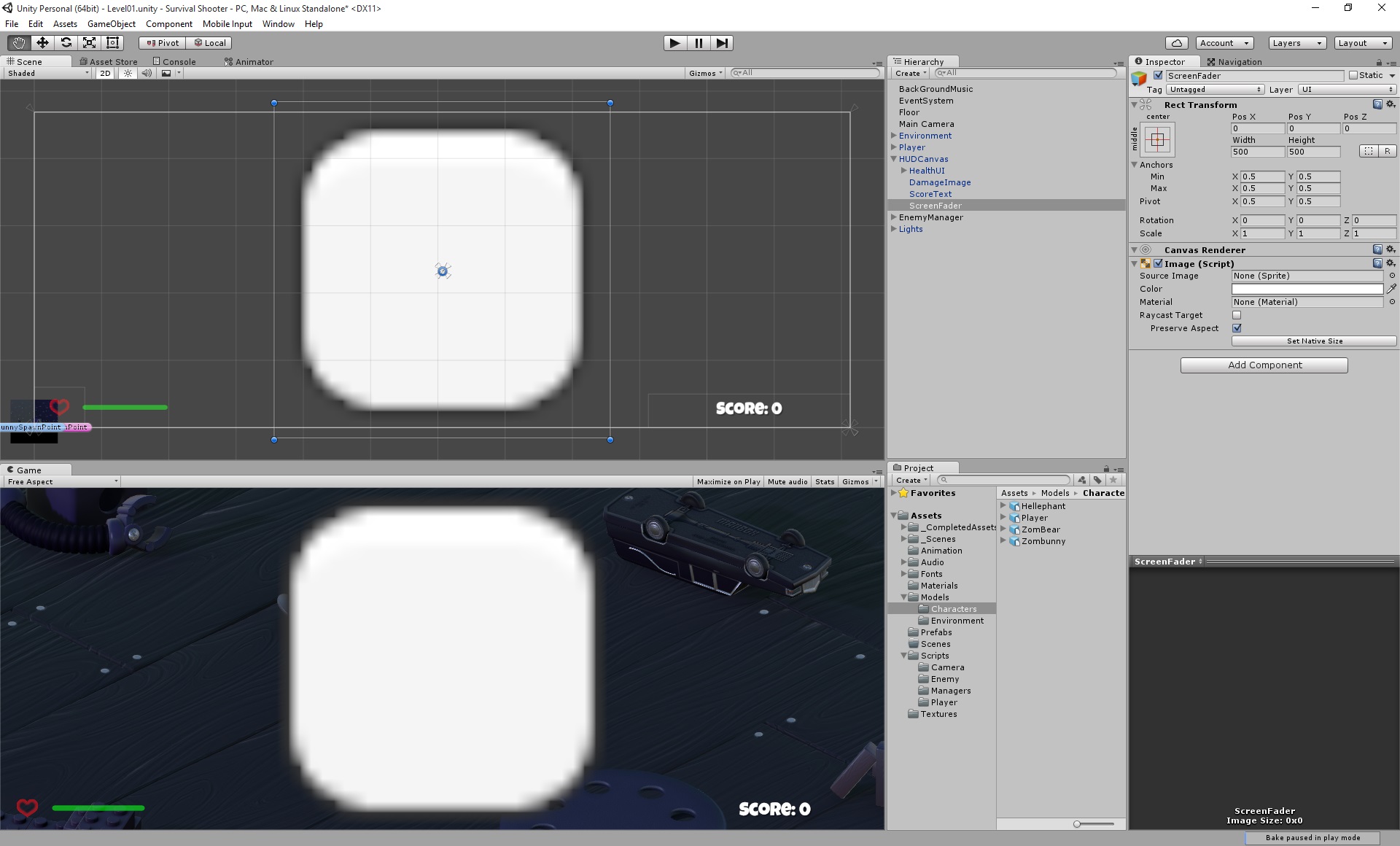
But when i stretch the image past a certain point for some reason it disappears, leaving some weird writing looks like its fog ecbo?
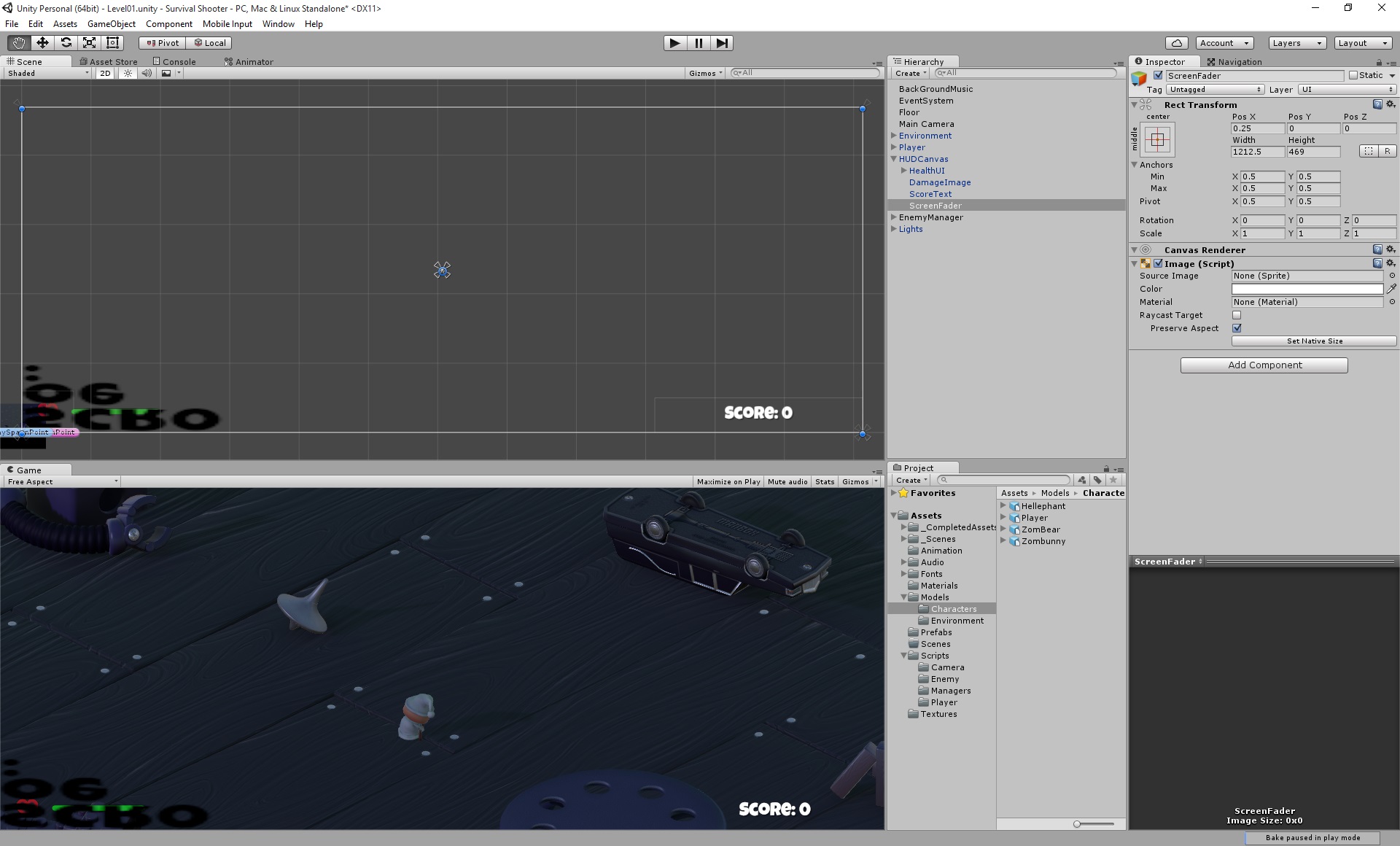
Any ideas? is this this a bug or is there something that i have done wrong, it is only a ui image with rect transform, canvas renderer and image (script). The same bug is in the roguelike tutorial also :( im not sure what is causing this.
Yeah I get that too, its really annoying. I think it is a bug to do with the order in layer or render mode.
Answer by RFViper · Dec 21, 2015 at 06:24 PM
Ah OK I think what is happening here is you have 2 canvases active at the same time. Unity's UI system bugs out when 2 or more canvases are active at the same time. Instead use panels to get your desired effect. A useful way to sort this out if you absolutely MUST have 2 or more canvases in your scene is to create a script that says: when one canvas is active, disable the others. That way the image wont bug out but you get to keep both in the scene.
I hope this helped. :-)
Answer by ryanvinter · Dec 22, 2015 at 10:50 AM
Yes i only have the 1 canvas, as it turns out, i simply cleared the score text and then it was ok ^^ Once i cleared it the bug sort of went away and when i put the text back again and it was ok, i also changed the order of the ui elements
Your answer

Follow this Question
Related Questions
Need help with GUI flashing bug or glitch 1 Answer
Button mouseover only works when other canvas is active 0 Answers
Unity - Button causes lag on a mobile device 2 Answers
worldspace UI not destroyed when parent GameObject is destroyed. bug? 0 Answers
"You are pushing more GUI clips" but I'm not touching the GUI.... 0 Answers