Vector3.Lerp not working properly, making the player bounce around
Hello!
I'm doing something really simple. I've done harder scripts than this and yet I'm all out of ideas.
Basically, I'm landing a player from the air onto the runway. First, the player enters the "Landing zone". Then this script takes over controls and lands the player. Here it is:
using UnityEngine;
using System.Collections;
public class LandThePlayer : MonoBehaviour {
public GameObject PlayerCamera;
public GameObject LandCamera;
public GameObject Player;
public GameObject LandTrigger;
public GameObject StopPosition;
public bool PlayerIsLanding;
public float LandingTime;
// Use this for initialization
void Start ()
{
}
// Update is called once per frame
void Update ()
{
if(PlayerIsLanding == true)
{
LandPlayer();
}
}
//I have a trigger detecting when the player enters a zone to start the landing
void OnTriggerEnter(Collider other)
{
if (other.gameObject.CompareTag("Player"))
{
SwitchCameras();
PlayerIsLanding = true;
Debug.Log("Starting to land the player");
}
}
void SwitchCameras()
{
//this part simply turns off the player's camera and turns on a landing camera
//this is totally for looks and doesn't affect anything else
PlayerCamera.gameObject.SetActive(false);
LandCamera.gameObject.SetActive(true);
}
void LandPlayer()
{
//PlayerFromPoint is where the player is starting to land
Vector3 PlayerFromPoint = LandTrigger.transform.position;
//StopPosition is the end of the player's landing
Vector3 PlayerToPoint = StopPosition.transform.position;
//let's move the player
Player.transform.position = Vector3.Lerp(PlayerFromPoint, PlayerToPoint, Time.deltaTime);
//and let's spam the console
Debug.Log("Player is landing");
}
}
Everything should be working, but the player simply bounces around the PlayerFromPoint, not moving any closer to the PlayerToPoint. What could be wrong with this script? Or should I try something else to achieve the same result?
Thanks for your ideas!
P.S. In case you're wondering how I got some of this code: https://www.youtube.com/watch?v=cD-mXwSCvWc
Answer by Jessespike · Jun 13, 2016 at 05:14 PM
ScriptReference - Vector3.Lerp
Interpolates between the vectors a and b by the interpolant t. ...
When t = 0 returns a. When t = 1 returns b. When t = 0.5 returns the point midway between a and b.
//pseudo
float elapsedTime = 0f;
...
elapsedTime += Time.deltaTime;
Vector3.Lerp(a, b, elapsedTime);
@DroidifyDevs in general, the whole Unity API is documented so if you suspect a method is "not working properly", you don't have to play a guessing game.
Answer by $$anonymous$$ · Jun 14, 2016 at 01:41 PM
The difference between your code and the youtube movie is that your start and end position is always the same. In the video the start position each time get's a little bit closer to the end point. Notice that this is not linear method to move. The answer of Jessespike is ok but notice that the time to lerp from a to b is 1 second. You will have to recalculate elapsed time to get a longer time span.
Your answer

Follow this Question
Related Questions
Make object move back and forth 2 Answers
Transform.position of object not the same as shown on the inspector 1 Answer
Set cursor position at the middle of the screen. 1 Answer
i need to change box position in y axis if i hit from down (c# script) 2d 1 Answer
Need help with this code? thanks. 2 Answers