- Home /
Image in Canvas appears behind all GameObjects on
All of my GUI images for displaying crosshair and score, appear behind all GameObjects when I set 'Screen Space - Camera' from 'Screen Space - Overlay'.
Because I don't want to see the scores on the second camera but on the first camera only, I cannot select 'Screen Space - Overlay'.
Is there any way to make my images appear in front of any GameObject?
If you can put the screenshot here then it will be really great and helpful
As far I know you need to make 2 canvas : 1) HUD ( which can be Screen Space Overlay' - The elements will be render by all of the cameras 2) SingleCameraCanvas 'Screen Space Camera'- Put all the items in this canvas which need to appear by the 'X' camera.
Sorry if this is not the correct approach .. but I am not so sure about that
Answer by SunnyChow · Jan 20, 2016 at 11:16 AM
You can set the Plane Distance to the near clipping planes of the camera so that the canvas is very close to the camera and should be in front of everything
You can also use layer to make the UI element only show one camera but not the other
Thanks for the answer! I tried with Plane Distance : 1, it was shown in front of any objects finally.
Your answer

Follow this Question
Related Questions
Render GUI Texture on RenderTexture 0 Answers
gui refresh render 1 Answer
Apply Render Texture To GUI + Transparency? 2 Answers
Canvas with GUI elements in prefab act strangely 0 Answers
Move UI image on top of other elements 0 Answers