Missing parts when i export an object. Please help, i dont know what to do
Hello dear friends. I have a problem, and i have hours trying to fix this, but i just cant. The problem is that i created a 3D model in Maya and export it as an FBX. The model should look like this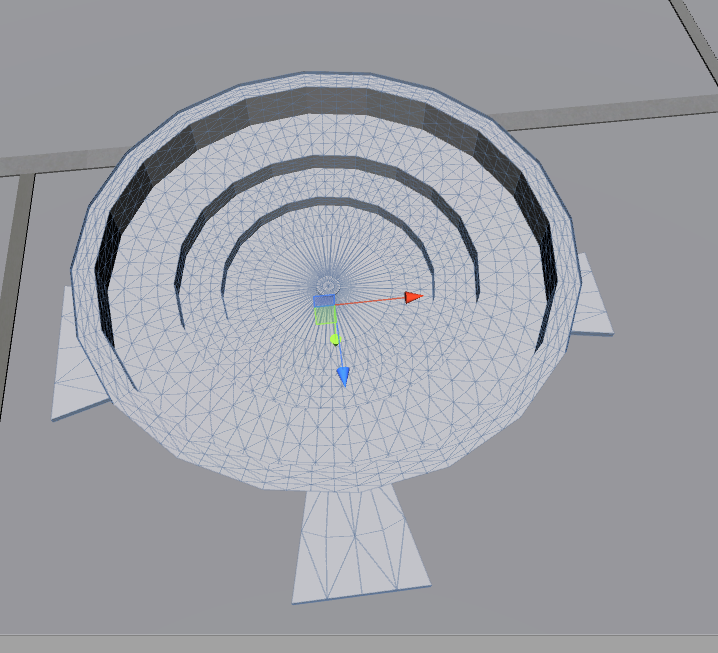 but in Unity it shows it like this. I am not an expert modeling. Sorry if i have a bad english.
but in Unity it shows it like this. I am not an expert modeling. Sorry if i have a bad english.
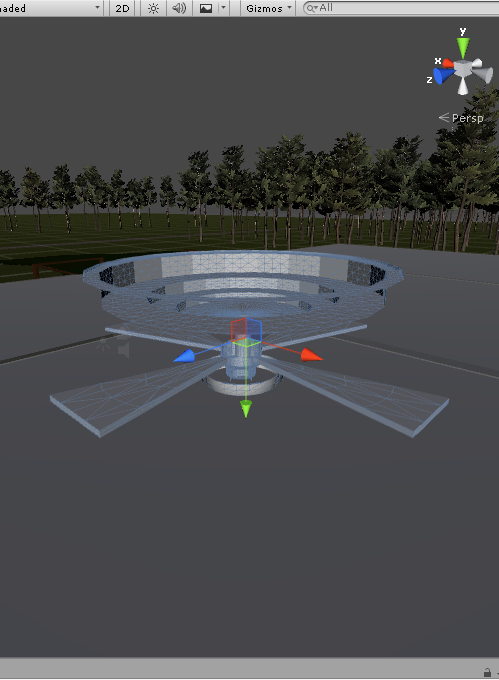
Hope you can help me guys. Thank for your time. Good day.
Answer by ZefanS · Dec 01, 2015 at 07:23 AM
So the problem is that single polygons are only visible from one side in Unity and are exported as such by most 3D modelling packages. This is to save rendering power when rendering hundreds of polygons. Since you want those edges to be visible from both sides you have a couple options, which you will have to do in Maya. If the option exists, select those faces and make them double-sided. I'm not familiar with Maya, so I don't know if this option exists. A quick search should give you more information. If it does not, what you will need to do is duplicate those faces and reverse the directions of their normal vectors. Again a search will give you more info.
Wikipedia article on back-face culling
Here's some info from the Maya User Guide
Hope this helps.
Thanks a lot for the help dude. Have a good day friend :)
Your answer

Follow this Question
Related Questions
Maya Animation doesn't work properly(Smooth Animation) in Unity 3d 0 Answers
FBX import distortion 0 Answers
Anyone know why avatar seems blocky 0 Answers
Exporting blendshapes to an .fbx from maya 0 Answers
Problem importing fbx model and animations separately from Maya [Not Solved] [Help] 0 Answers
