- Home /
Custom Material Editor
Hello everyone,
I am trying to build a custom material editor find I found an issue on the gui.
private void ShaderProperty(string name)
{
MaterialProperty property = GetMaterialProperty(targets, name);
ShaderProperty(property, property.displayName);
}
public override void OnInspectorGUI()
{
ShaderProperty("_Color");
}
Is there a way to avoid that ? Thanks a lot.
Comment
Best Answer
Answer by MaT227 · May 12, 2014 at 08:09 PM
I found out how to do it. Just ust EditorGUIUtility.
EditorGUIUtility.fieldWidth = 64.0f;
Your answer

Follow this Question
Related Questions
Drawing Editor Inspector GUI based on selected/current prefab (CustomPropertyDrawer) 2 Answers
Custom Editor GUI Elements 1 Answer
How do I set the current script as the selection in the project view? 1 Answer
Unexpected selection state in custom inspector? 1 Answer
How to customize animation window 0 Answers