Microsoft (R) Visual C# Compiler version 3.5.0-dev-20359-01 (8da8ba0c) error,
I pretty new to Unity (I started today) and anytime I open a project I get a compiler error
Microsoft (R) Visual C# Compiler version 3.5.0-dev-20359-01 (8da8ba0c) Copyright (C) Microsoft Corporation. All rights reserved.
In my project. Every time I open my project it asks me to take me to safe mode and there (in the safe mode) there are two error in the photo below
![Error Image][1]
I searched the web but everyone having this error had a tip or description telling them what might be wrong, but I didn't got that.
I have created no C# scripts in my projects. I also tried deleting the library folder but it didn't work. Also the error has only the description given in the photo. I am using Unity Editor Version 2020.3.20f1
The .NET Framework and .NET SDK is installed in my system
If anyone could even tell me the meaning of this error I will be grateful
Edit #1
I have realized that the latest .NET Framework is already in my system, so there is no case of .NET framework not installed
Thank you.,I pretty new to Unity (I started today) and anytime I open a project I get a compiler error
Microsoft (R) Visual C# Compiler version 3.5.0-dev-20359-01 (8da8ba0c) Copyright (C) Microsoft Corporation. All rights reserved.
In my project. Every time I open my project it asks me to take me to safe mode and there (in the safe mode) there are two error in the photo below
![Error Image][1]
I searched the web but everyone having this error had a tip or description telling them what might be wrong, but I didn't got that.
I have created no C# scripts in my projects. I also tried deleting the library folder but it didn't work. Also the error has only the description given in the photo. I am using Unity Editor Version 2020.3.20f1
The .NET Framework and .NET SDK is also installed on my system
If anyone could even tell me the meaning of this error I will be grateful
Thank you.
Hi, this happpened to me suddenly today, on a project that was perfectly working before... I confirm that changing anything in the Scripts folder (editing, moving or deleting a file) doesn't work neither here. Have you figured out what to do?
Your answer