- Home /
Help with player death/respawn coroutine?
I'm fairly new to c-sharp and unity, and I have a script where if an enemy hits the player, it will activate a coroutine that kills and then respawns the player. Problem is, whenever I run the program and the player hits the enemy, nothing happens. I then get the error message: The object of type 'Rigidbody2D' has been destroyed but you are still trying to access it. Your script should either check if it is null or you should not destroy the object. I messed around with the script a little and deduced that the problem begins with the "Hide Player Script" code. I'm not quite sure what to do. Help?
using System.Collections;
using System.Collections.Generic;
using UnityEngine.UI;
using UnityEngine;
public class LevelManager : MonoBehaviour {
public GameObject CurrentCheckPoint;
private Rigidbody2D Player;
// Particles
public GameObject DeathParticle;
public GameObject RespawnParticle;
//Respawn Delay
public float RespawnDelay;
//Point Penalty on Death
public int PointPenaltyOnDeath;
//Store Gravity Value
private float GravityStore;
//Use this for initialization
void Start () {
Player = FindObjectOfType<Rigidbody2D> ();
}
public void RespawnPlayer(){
StartCoroutine ("RespawnPlayerCo");
}
public IEnumerator RespawnPlayerCo(){
//Hide Player
//Player.isKinematic = false;
Player.GetComponent<Renderer> ().enabled = false;
//Generate Death Particle
Instantiate (DeathParticle, Player.transform.position, Player.transform.rotation);
//Point Penalty
ScoreManager.AddPoints(-PointPenaltyOnDeath);
//Match Players transform position
Player.transform.position = CurrentCheckPoint.transform.position;
//Show player
//Player.isKinematic = true;
Player.GetComponent<Renderer> ().enabled = true;
//Gravity Reset
GravityStore = Player.GetComponent<Rigidbody2D>().gravityScale;
Player.GetComponent<Rigidbody2D>().gravityScale = 0f;
Player.GetComponent<Rigidbody2D>().velocity = Vector2.zero;
//Gravity restore
Player.GetComponent<Rigidbody2D>().gravityScale = GravityStore;
//Debug Message
Debug.Log ("Player Respawn");
//Respawn Delay
yield return new WaitForSeconds (RespawnDelay);
//Spawn Particle
Instantiate (RespawnParticle, CurrentCheckPoint.transform.position, CurrentCheckPoint.transform.rotation);
}
}
and deduced that the problem begins with the "Hide Player Script" code
The script you posted is Level$$anonymous$$anager not "Hide Player Script". When you say "Hide Player Script", do you actually refer to the RespawnPlayerCo coroutine in the Level$$anonymous$$anagerscript? It's quite confusing!
Anyway, the kind of problem you are experiencing is not in the RespawnPlayerCo coroutine, because no GameObject gets destroyed there, and the error message you are getting means that a GameObject gets destroyed somewhere. You need to post more code, especially scripts where you actually have a GameObject that gets destroyed (not necessarily the Player).
Answer by ryisnelly · Oct 18, 2018 at 11:53 PM
This should work, I have not tested the code so it may not work, are you starting the co-routine from a different script?
public class LevelManager : MonoBehaviour
{
public GameObject CurrentCheckPoint;
public GameObject Player;
public Rigidbody2D PlayerRb;
public Renderer playersRender;
// Particles
public GameObject DeathParticle;
public GameObject RespawnParticle;
//Respawn Delay
public float RespawnDelay;
//Point Penalty on Death
public int PointPenaltyOnDeath;
//Store Gravity Value
private float GravityStore;
//Use this for initialization
void Start()
{
PlayerRb = GetComponent<Rigidbody2D>();
playersRender.GetComponent<Renderer>();
}
public void RespawnPlayer()
{
StartCoroutine("RespawnPlayerCo");
}
public IEnumerator RespawnPlayerCo()
{
//Hide Player
//Player.isKinematic = false;
playersRender.enabled = false;
//Generate Death Particle
Instantiate(DeathParticle, Player.transform.position, Player.transform.rotation);
//Point Penalty
// ScoreManager.AddPoints(-PointPenaltyOnDeath);
//Show player
//Player.isKinematic = true;
//Gravity Reset
GravityStore = PlayerRb.gravityScale;
PlayerRb.gravityScale = 0f;
PlayerRb.velocity = Vector2.zero;
yield return new WaitForSeconds(RespawnDelay);
//Gravity restore
PlayerRb.gravityScale = GravityStore;
//Enable players render
playersRender.enabled = true;
//Instantiate particles
Instantiate(RespawnParticle, CurrentCheckPoint.transform.position, CurrentCheckPoint.transform.rotation);
//Respawn player at the current check point
Player.transform.position = new Vector2 (CurrentCheckPoint.transform.position.x, CurrentCheckPoint.transform.position.y);
Debug.Log("Player Respawned");
}
}
Your answer

Follow this Question
Related Questions
Respawn Player Using a Coroutine 0 Answers
Fade on death! 1 Answer
Changing two different objects renderer colour 1 Answer
How do I make my character die when hitting the terrain? 2 Answers