- Home /
calling enum State to change correctly but it is not changing
I did everything correctly but getting this error in my shop script: public class shop : MonoBehaviour {
public TMPro.TextMeshProUGUI scoreText;
public GameObject Item1;
public GameObject Item2;
public GameObject Item3;
public GameObject Item4;
public TMPro.TextMeshProUGUI notenough;
public TMPro.TextMeshProUGUI notenough1;
public TMPro.TextMeshProUGUI notenough2;
public TMPro.TextMeshProUGUI notenough3;
public GameObject buyButton;
public GameObject buyButton1;
public GameObject buyButton2;
public GameObject buyButton3;
public GameObject equipButton;
public GameObject equipButton1;
public GameObject equipButton2;
public GameObject equipButton3;
public float sec = 14f;
public static bool isSold = false;
public static bool isSold1 = false;
public static bool isSold2 = false;
public static bool isSold3 = false;
/*public ButtonState state;
public ButtonState1 state1;
public ButtonState2 state2;
public ButtonState3 state3;*/
public LoadEveryThing someName;
private Dictionary<GameObject, float> ItemPrices;
void Start ()
{
scoreText.text = "Score : " + ((int)PlayerPrefs.GetFloat ("Highscore")).ToString();
ItemPrices = new Dictionary<GameObject, float>()
{
{ Item1, 50f },
{ Item2, 80f },
{Item3, 3500f},
{ Item4, 5000f },
};
notenough.enabled = false;
notenough1.enabled = false;
notenough2.enabled = false;
notenough3.enabled = false;
}
public void PurchaseItem(GameObject Item)
{ foreach(KeyValuePair item in ItemPrices) { if (item.Key == Item) {
float price = item.Value;
float val = PlayerPrefs.GetFloat ("Highscore");
if(val >= price)
{
val -= item.Value;
PlayerPrefs.SetFloat("Highscore", val);
scoreText.text = "Score : " + ((int)PlayerPrefs.GetFloat ("Highscore")).ToString();
buyButton.SetActive(false);
equipButton.SetActive(true);
isSold = true;
someName.state = ButtonState.Equip;
// Take away the cost of the item from the player's currency
//PlayerPrefs.GetFloat ("Highscore") -= item.Value;
}
else
{
Debug.Log("not enough money");
notenough.enabled = true;
notenough1.enabled = true;
notenough2.enabled = true;
notenough3.enabled = true;
Invoke("noen", 2);
isSold = false;
someName.state = ButtonState.Buy;
}
}
}
}
public void PurchaseItem1(GameObject Item)
{ foreach(KeyValuePair item in ItemPrices) { if (item.Key == Item) {
float price = item.Value;
float val = PlayerPrefs.GetFloat ("Highscore");
if(val >= price)
{
val -= item.Value;
PlayerPrefs.SetFloat("Highscore", val);
scoreText.text = "Score : " + ((int)PlayerPrefs.GetFloat ("Highscore")).ToString();
buyButton1.SetActive(false);
equipButton1.SetActive(true);
isSold1 = true;
// Take away the cost of the item from the player's currency
//PlayerPrefs.GetFloat ("Highscore") -= item.Value;
}
else
{
Debug.Log("not enough money");
notenough.enabled = true;
notenough1.enabled = true;
notenough2.enabled = true;
notenough3.enabled = true;
Invoke("noen", 2);
isSold1 = false;
}
}
}
}
public void PurchaseItem2(GameObject Item)
{ foreach(KeyValuePair item in ItemPrices) { if (item.Key == Item) {
float price = item.Value;
float val = PlayerPrefs.GetFloat ("Highscore");
if(val >= price)
{
val -= item.Value;
PlayerPrefs.SetFloat("Highscore", val);
scoreText.text = "Score : " + ((int)PlayerPrefs.GetFloat ("Highscore")).ToString();
buyButton2.SetActive(false);
equipButton2.SetActive(true);
isSold2 = true;
// Take away the cost of the item from the player's currency
//PlayerPrefs.GetFloat ("Highscore") -= item.Value;
}
else
{
Debug.Log("not enough money");
notenough.enabled = true;
notenough1.enabled = true;
notenough2.enabled = true;
notenough3.enabled = true;
Invoke("noen", 2);
isSold2 = false;
}
}
}
}
public void PurchaseItem3(GameObject Item)
{ foreach(KeyValuePair item in ItemPrices) { if (item.Key == Item) {
float price = item.Value;
float val = PlayerPrefs.GetFloat ("Highscore");
if(val >= price)
{
val -= item.Value;
PlayerPrefs.SetFloat("Highscore", val);
scoreText.text = "Score : " + ((int)PlayerPrefs.GetFloat ("Highscore")).ToString();
buyButton3.SetActive(false);
equipButton3.SetActive(true);
isSold3 = true;
// Take away the cost of the item from the player's currency
//PlayerPrefs.GetFloat ("Highscore") -= item.Value;
}
else
{
Debug.Log("not enough money");
notenough.enabled = true;
notenough1.enabled = true;
notenough2.enabled = true;
notenough3.enabled = true;
Invoke("noen", 2);
isSold3 = false;
}
}
}
}
/*public void buy() {
if (val >= price)
{
PurchaseItem();
}
else
{
}*/
public void noen() { notenough.enabled = false; notenough1.enabled = false; notenough2.enabled = false; notenough3.enabled = false;
}
} this is the loadeverthing script:
public class LoadEveryThing : MonoBehaviour { // Types of buttons public GameObject BuyButton; / public GameObject BuyButton1; public GameObject BuyButton2; public GameObject BuyButton3;/ public GameObject EquipButton; /public GameObject EquipButton1; public GameObject EquipButton2; public GameObject EquipButton3;/
public ButtonState state;
void Start()
{
// What file to read save data from
string path = Application.persistentDataPath + "\\buttonstate.save";
// Get data and set state to that data
if (File.Exists(path))
{
string data = File.ReadAllText(path);
if (Enum.TryParse(data, out ButtonState State))
state = State;
}
// Copy button properties onto this button
// depending on the state
switch (state)
{
case ButtonState.Buy:
SetButton(BuyButton);
break;
case ButtonState.Equip:
SetButton(EquipButton);
break;
}
/*if(shop.isSold == true)
{
state = ButtonState.Equip;
Debug.Log("working");
}
else if(shop.isSold == false)
{
state = ButtonState.Buy;
Debug.Log(" buy working");
}*/
}
void Update()
{
}
void SetButton(GameObject button)
{
// Set on-click method of button
Button myButton = GetComponent<Button>();
Button targetButton = button.GetComponent<Button>();
myButton.onClick = targetButton.onClick;
// Set text of button
TMPro.TextMeshProUGUI myText = GetComponentInChildren<TMPro.TextMeshProUGUI>();
TMPro.TextMeshProUGUI targetText = button.GetComponentInChildren<TMPro.TextMeshProUGUI>();
myText.text = targetText.text;
}
/*public static void SetEquipButton()
{
}
public static void SetBuyButton()
{
}*/
}
saveeveything script:
using UnityEngine; using System.IO;
public class SaveEverything : MonoBehaviour { // What script to save public LoadEveryThing MyButton;
public void Save()
{
// What data to save
string saveData = MyButton.state.ToString();
// Where the data is stored
string path = Application.persistentDataPath + "\\buttonstate.save";
// Writes data to file
if (File.Exists(path))
{
File.WriteAllText(path, saveData/*, saveData1, saveData2, saveData3, 5*/);
}
else
{
File.Create(path).Close();
File.WriteAllText(path, saveData/*, saveData1, saveData2, saveData3, 5*/);
}
}
}
public enum ButtonState { Buy, Equip }
error I am getting:
NullReferenceException: Object reference not set to an instance of an object shop.PurchaseItem (UnityEngine.GameObject Item) (at Assets/scripts/shop.cs:78) UnityEngine.Events.InvokableCall1[T1].Invoke (T1 args0) (at :0) UnityEngine.Events.CachedInvokableCall`1[T].Invoke (System.Object[] args) (at :0) UnityEngine.Events.UnityEvent.Invoke () (at :0) UnityEngine.UI.Button.Press () (at C:/Users/anjaliP/Desktop/2020.1.3f1/Editor/Data/Resources/PackageManager/BuiltInPackages/com.unity.ugui/Runtime/UI/Core/Button.cs:68) UnityEngine.UI.Button.OnPointerClick (UnityEngine.EventSystems.PointerEventData eventData) (at C:/Users/anjaliP/Desktop/2020.1.3f1/Editor/Data/Resources/PackageManager/BuiltInPackages/com.unity.ugui/Runtime/UI/Core/Button.cs:110) UnityEngine.EventSystems.ExecuteEvents.Execute (UnityEngine.EventSystems.IPointerClickHandler handler, UnityEngine.EventSystems.BaseEventData eventData) (at C:/Users/anjaliP/Desktop/2020.1.3f1/Editor/Data/Resources/PackageManager/BuiltInPackages/com.unity.ugui/Runtime/EventSystem/ExecuteEvents.cs:50) UnityEngine.EventSystems.ExecuteEvents.Execute[T] (UnityEngine.GameObject target, UnityEngine.EventSystems.BaseEventData eventData, UnityEngine.EventSystems.ExecuteEvents+EventFunction`1[T1] functor) (at C:/Users/anjaliP/Desktop/2020.1.3f1/Editor/Data/Resources/PackageManager/BuiltInPackages/com.unity.ugui/Runtime/EventSystem/ExecuteEvents.cs:261) UnityEngine.EventSystems.EventSystem:Update() (at C:/Users/anjaliP/Desktop/2020.1.3f1/Editor/Data/Resources/PackageManager/BuiltInPackages/com.unity.ugui/Runtime/EventSystem/EventSystem.cs:376)`
Answer by VeryAnnoyingCat · Jan 31, 2021 at 12:55 PM
When setting any variable from another script:-
The variable needs to be public or protected. The former is easier.
You need to store a reference the game object containing the script. The syntax for which is
public "Script name" "Script variable name";In order to set the variable:-
"Script variable name"."Name of the variable you want to set";
In your case, you would need to:-
Create a instance of Load Every Thing using public LoadEveryThing someName; in the script in which you are setting state, and set it in the inspector.
Then type someName.state = ButtonState.Equip;
@VeryAnnoyingCat I think I did I did something wrong and my question changed, but after using your solution it works now. But the problem is the enum resets everytime I quit the game or change scene how can I stop the enum to reset.
I don't know what in the world you did since I was denied permission to view this for 4 days and as for your question, you need to shove the enum state into some static variable. Do some googling, without it you cannot be a programmer.
Your answer

Follow this Question
Related Questions
Need Help Push and pull script for co-op/multiplayer 0 Answers
How do I have a game object access the enums on another game object on collision? 1 Answer
can i get help with a minor debug please ? 2 Answers
Brackeys EnemyAi Script 0 Answers
ScriptableObject Drop-Down Menu with added variables? 1 Answer